How to establish app governance
Overview
- You will have a team of individuals consistently reviewing app requests on a regular cadence.
- You can confidently invest in an app, knowing it meets your organization's requirements and satisfies the use cases of your teams.
- You can confidently install the app in your production environment since it has been thoroughly validated in a development environment.
- You have a consistent evaluation process that can be documented, shared, and leveraged when working with disgruntled team members whose app request was rejected.
- Establish an app request process
- Establish an app request triage process
- Establish an app evaluation process
- Establish An app technical validation process
Step 1: Establish an app request process
- App name
- Link to the app details (usually Atlassian Marketplace)
- Projected number of app users
- Use cases the app will satisfy
- What is being done today to satisfy desired use cases
- Overall business impact
Remember, having an app request process doesn’t solve your problems if your user community doesn’t use it! It is important to consistently push your users through this request process, otherwise, requests will continue to flow in from other means of communication. This will ultimately lead to continued frustration for your team and your users since their requests likely aren’t getting prioritized.
Step 2: Establish an app request triage process
- Engineers with knowledge of the existing app landscape in your Atlassian instances
- Engineers who will perform the app evaluations
- Members of your leadership team with decision-making authority. This might include lead Jira administrators, a team lead, and a manager or director with decision-making authority
The goal is to create a triage team with the autonomy to make a final go or no-go decisions on app requests.
- Respond and close app requests if the app:
- has already been installed
- fully duplicates functionality offered by another app
- has been previously declined
- it is an obvious non-starter (for example, cloud-only apps if you’re running on-premise, app functionality, conflicts with security policies, etc.)
- Review new app request details about projected users, use cases, and overall business impact:
- if more information is required, solicit feedback and revisit the request once the requester provides more details
- if the overall business impact does not justify the effort to evaluate, validate, and pay for the app, decline the request
- if the app warrants further review, accept the app request into the evaluation stage and prioritize it against other app requests that are currently pending an evaluation
- Review requests that were previously accepted into the evaluation process:
- if the evaluation is still pending, ensure it is prioritized properly
- if the evaluation is in progress, provide any requested feedback to the app evaluator
- if the evaluation and technical validation is complete, review the results and make the final “Yes” or “No” decision
Step 3: Establish an app evaluation process
Category | Considerations | Additional comments and rationale |
|---|---|---|
Environment compatibility | Is the app compatible with your platform and version? | As a first step, always make sure the app is compatible with your current environment. You can save yourself plenty of time if you find the app is incompatible. |
Environment compatibility | How frequently is the app updated, and does it quickly support the most recent Atlassian product releases? | Compare the app’s release dates and version compatibility to major platform releases. You want to avoid apps that could potentially block your future upgrades. |
Environment compatibility | Is the app Data Center Certified? | Even if you’re running on a Cloud or Server platform, an app deserves bonus points if it meets performance requirements to achieve Data Center certification standards. |
Vendor & app reputation | How many active installs are there? | The app Marketplace displays this information; be cautious of apps that have a small footprint. |
Vendor & app reputation | Are there any negative reviews that raise red flags? | Customer reviews can be highly subjective, but it’s an early warning sign if many app users are unsatisfied. |
Vendor & app reputation | Has the app vendor achieved Top Vendor status? | This is not a deal breaker, but you can proceed with additional confidence if you see the Top Vendor tag. |
Vendor & app reputation | Is the app from “Atlassian Labs?" | Proceed with caution on Atlassian Lab apps; these are typically unsupported, provided “as-is,” and may not be maintained throughout future releases of the platform they were developed for. |
Vendor & app reputation | Is there an active user community? | Spend a few minutes searching the internet for content about the app. See if the app comes up in the Atlassian Community, Stack Overflow, or other community outlets. |
App support | Is the app supported, and if so, to what degree? | App support is very important, and you can gauge how mature the app is based on the degree to which it is supported. Email support is okay, but a formal request intake process is ideal. |
App support | Is the app well documented for administrators and end users alike? | Well-written documentation is a great sign of app maturity; no documentation, on the other hand, is a red flag. |
Administration impact | What is the administrative burden? How complex is the app? | Browse the app’s documentation to determine how much initial and ongoing effort is required to install, configure, maintain, and upgrade the app for months and years to come. Be on the lookout for apps that require their own database schema, require a separate indexing process, or introduce integrations to external systems. Generally, the higher the app complexity, the higher the administration burden. |
Administration impact | Are there any minimum software or hardware requirements? | Browse app documentation to make sure your environment meets any specified requirements. |
Administration impact | Can the app be managed via the Universal Plugin Manager? | The UPM offers many app management conveniences and is a nice-to-have. |
Cost | How much does the app cost? | This may or may not be a factor depending on your budgetary constraints. |
User/business impact | Are there any alternative means to satisfy the app requester’s use case? | Review the app request and understand the “Why”; determine if the required use cases can be solved through alternative means. |
User/business impact | What are the user and business impacts? | Gauge the demand for this app throughout your user community and how widespread usage will be if the app is installed. |
User/business impact | Are there other apps offering similar functionality? | Spend a few minutes searching for similar apps. If the answer is “yes,” consider kicking off another app evaluation to compare results and find the best fit. |
As an enterprise customer, you and your operations teams are hosting mission-critical content for a significant number of users. In general, we encourage that you use supported, reputable, Data Center compatible apps. If an app fails to meet these expectations, you are potentially signing up for increased risk and administrative burden if issues arise. Ultimately, your evaluation criteria and the importance they hold are up to your team.
With that said, we’ve produced a sample template and example to get you started.
Sample template
- Leverage the Rating criteria and Importance columns to outline your organization's specific requirements. Note any show-stoppers – this can help save your evaluator’s time and halt evaluations in their tracks.
- When the evaluation is complete
- Review any high “Importance” considerations that have an OKAY or BAD rating – these will be critical factors in your final decision to purchase an app.
- For apps that remain on the fence, consider the question: "Does the user/business impact justify the app’s cost, administrative burden, and other red flags raised throughout the evaluation?”
- This template can be adjusted to make it as simple or as complex as you’d like. Consider removing rows that are unimportant to your team. Or take it to the next level with a more sophisticated weight and score-based rating system.
Category | Evaluation consideration | Rating criteria | Importance
1 (Low) - 4 (High) | Rating
GOOD / OKAY /BAD | Comments |
|---|---|---|---|---|---|
Environment compatibility | Is the app compatible with your platform and version? | ||||
Environment compatibility | How frequently is the app updated, and does it quickly support the most recent Atlassian product releases? | ||||
Environment compatibility | Is the app Data Center Certified? | ||||
Vendor & app reputation | How many customers/active installs are there? | ||||
Vendor & app reputation | Are there any negative reviews that raise red flags? | ||||
Vendor & app reputation | Has the app vendor achieved Top Vendor status? | ||||
Vendor & app reputation | Is the app from “Atlassian Labs”? | ||||
Vendor & app reputation | Is there an active user community? | ||||
App support | Is the app supported, and if so, to what degree? | ||||
App support | Is the app well documented for administrators and end users alike? | ||||
Cost | How much does the app cost? | ||||
Administration impact | What is the administrative burden/how complex is the app? | ||||
Administration impact | Are there any minimum software or hardware requirements? | ||||
Administration impact | Can the app be managed via the Universal Plugin Manager? | ||||
User/business impact | Are there any alternative means to satisfy the app requester’s use case? | ||||
User/business impact | What are the user and business impacts? | ||||
User/business impact | Are there other apps offering similar functionality? |
Example evaluation
Category | Evaluation consideration | Rating criteria | Importance
1 (Low) - 4 (High) | Rating
GOOD / OKAY / BAD | Comments |
|---|---|---|---|---|---|
Environment compatibility | Is the app compatible with your platform and version? | 3 | GOOD | The app is compatible with the most recent product version | |
Environment compatibility | How frequently is the app updated, and does it quickly support the most recent Atlassian product releases? | ||||
Environment compatibility | Is the app Data Center Certified? | 4 | OKAY | App has never been Data Center compatible, but the vendor claims it works in the DC environment | |
Vendor & app reputation | How many customers/active installs are there? | ||||
Vendor & app reputation | Are there any negative reviews that raise red flags? | Subjective/low importance, leave comments for any significant bad reviews | 1 | OKAY | The customer said the app crashed several times |
Vendor & app reputation | Has the app vendor achieved Top Vendor status? | ||||
Vendor & app reputation | Is the app from “Atlassian Labs”? | ||||
Vendor & app reputation | Is there an active user community? | ||||
App support | Is the app supported, and if so, to what degree? | 4 | BAD | No support offered; no longer necessary to continue evaluation | |
App support | Is the app well documented for administrators and end users alike? | ||||
Cost | How much does the app cost? | ||||
Administration impact | What is the administrative burden/how complex is the app? | ||||
Administration impact | Are there any minimum software or hardware requirements? | ||||
Administration impact | Can the app be managed via the Universal Plugin Manager? | ||||
User/business impact | Are there any alternative means to satisfy the app requester’s use case? | ||||
User/business impact | What are the user and business impacts? | ||||
User/business impact | Are there other apps offering similar functionality? |
Step 4: Establish an app technical validation process
- It will inform Administration impact and User/business impact evaluation considerations above.
- It allows you and your users to explore the app in a development environment.
- It leaves you with a test plan artifact that can be leveraged for future upgrades or migrations if you decide to purchase and install the app in production.
As a best practice and to help save time, ensure that the technical validation process is kicked off AFTER the initial app evaluation has confirmed there are no applicable show-stoppers.
- Create a test plan template
- Execute the test plan in a development environment
- Facilitate a user acceptance test
- Document results
Create a test plan template
- Test cases that describe the goal of the test
- Prerequisites that the test case assumes are in place
- Test steps that outline the steps to perform the test case
- Expected results that define test success criteria
- Actual results that note results from your test
- How is app configurations/data affected if it is
- Unlicensed
- Disabled
- Uninstalled
- Reinstalled
- Rolled back to a previous version
- Is there a significant impact to re-index times after the app is installed?
- Does your instance stop and start without issue after the app is installed?
- Does the app support all internationalization and accessibility requirements for your instance?
Sample test plan template
- Make your test plan as robust as possible to account for all potential concerns.
- Once you’ve run through a few test plans and added new test cases, update your template to include additional generic test cases.
- You may not always know the expected results the first time you perform a test with a given app; that’s okay! In such cases, simply update the expected results as you perform the test case.
Test case | Prerequisites | Test steps | Expected results | Actual results |
|---|---|---|---|---|
Install app | ||||
What is affected when the app is | ||||
Check impacts to Jira re-index time | ||||
Restart application |
Execute the test plan in a development environment
- As an admin, you’re responsible for validating all aspects of the app, from initial installation and configuration to user features and use cases.
- Leverage the app vendor’s documentation as you explore all of the app’s capabilities.
- Your initial test plan is not set in stone! As you run through administrative configurations and features of the app, update your test plan to account for applicable test cases, especially if the test should be performed for future upgrades and migrations.
Facilitate a user acceptance test
- Did app features satisfy desired use cases?
- Are there any use cases or requirements that are still missing?
- Were there any examples of poor performance or broken functionality?
- Was the app intuitive, and were its features easy to navigate?
Document results
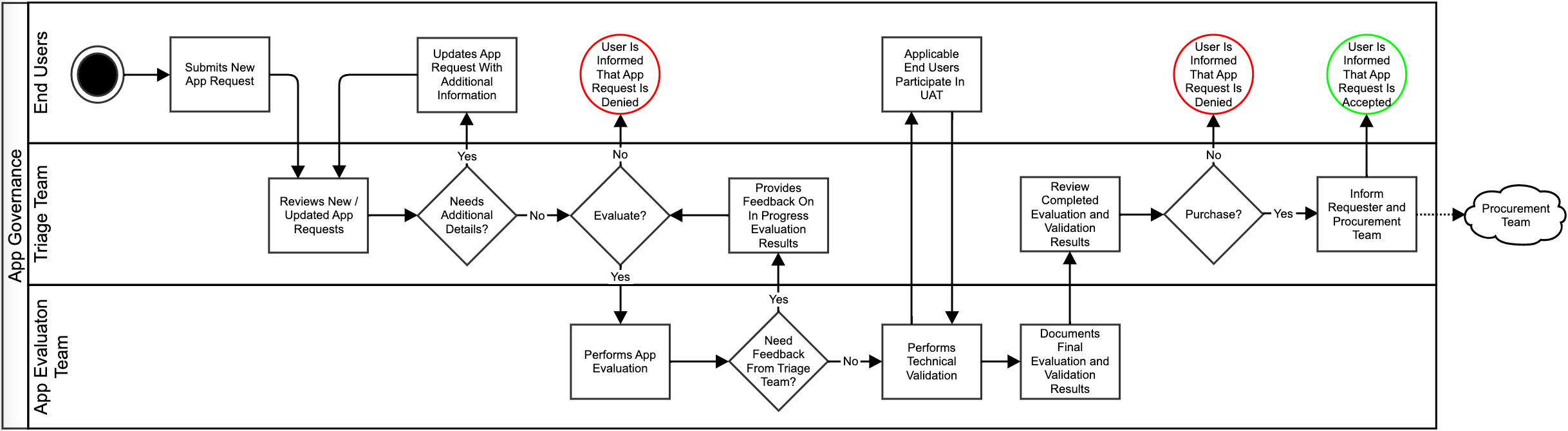
How to manage your existing app catalog like a pro
Document your app catalog
- App Name
- Vendor
- Purpose/use cases
- Risk to the business if functionality is lost
- Points of contact (App Champions – more on this below!)
- Known issues/performance history
- Installation date/renewal date
- Links to
- Marketplace listing
- Original app request, evaluation, and test plan
Perform app audits
- For any apps acquired before establishing app governance, consider performing the evaluation exercise outlined above to determine if they meet your desired acceptance criteria and establish App Champions. If the app is unsatisfactory but still actively used, work with your user community to find an alternative solution and uninstall the app.
- For any app acquired after establishing app governance, you should have a record of the original app evaluation results. As a first step, work with your user community to make sure it’s still actively used. If so, quickly review previous evaluation results, compare important past evaluation criteria to results observed in the present, and consider any evaluation criteria adjustments that you’ve made since your last audit. If there are any new concerns or red flags, work with your user community to find an alternative solution and uninstall the app.
Recruit app champions
- When performing an upgrade or migrating to another instance, solicit help from your App Champions to focus test the app in a development environment. This will help elevate your test coverage and distribute your testing burden.
- When performing an app audit, re-engage the App Champions to determine if their app is still necessary and what use cases it continues to serve.
Co-term license renewals
Renew licenses through solution partners
Was this content helpful?
Connect, share, or get additional help
Atlassian Community