Confluence organization and clean up recommendations
Phase | Description | Outcomes |
|---|---|---|
1. Conduct a current state analysis | Deep dive into the current state and usage of Confluence. This helps you understand the content and owners for the site. | |
2. Create organization and structure best practices | Based on the analysis from the first phase, create a plan for where specific types of content should live. | |
3. Clean up and reorganize | Clean up any inactive or unused spaces. Reorganize current spaces based on the structure defined in the previous phase. | |
4. Build processes to maintain and monitor content | To prevent similar issues from occurring in the future, build new processes to maintain and monitor content. | Document processes and best practices for: |
Phase 1: Conduct a current state analysis
- How many spaces exist?
- What types of teams are using Confluence?
- What are the different use cases for Confluence (for example, knowledge base, meeting notes, project management, etc.)?
- Who owns the content that gets created?
- What is the process for provisioning a new Confluence space? Can anyone create a new space?
At this point, you should also consider talking with stakeholders of Confluence. This will help you understand how they are currently using the tool, along with their goals and pain points.
Phase 2: Create organization and structure best practices
Below is an example of the organizational structure for a hypothetical Confluence site. Adjust the structure of your own site to work for your organization.
Content level | Type of space the content lives in | Example |
|---|---|---|
Organization-level content | A corporate space provides resources to the entire employee base. | The space is designed to provide knowledge and resources to help employees with their day-to-day work and corporate needs. |
Department-level content | Create department spaces for each individual department. These could also represent a business unit, business segment, or any other group based on how the company is structured. | These spaces can be used either for employee-facing knowledge bases or internal project-level documentation. |
Team-level content | Create team spaces for the individual teams within the department. Recommendation: Team-level spaces should be linked from the homepage of the department-level space. This makes it easier for users to navigate between spaces. | Examples of team-level spaces would be spaces for People Ops, IT Infrastructure, Finance, Marketing, etc. |
Project-level content | Sometimes a large project may be suited for its own space. The alternative to a project-level space is to use a parent page within in a team-level or department-level space. | A project-level space could be useful for the launch of a new product or the implementation of an application that will affect the entire organization. |
Personal or individual content | Individual content should be contained within one's personal space. | Personal spaces should be used for drafts of content, space planning, and testing of different macros and features. |
Phase 3: Clean up and reorganize
Clean up inactive spaces
- Are there any organizational policies on data retention?
- What constitutes inactive or obsolete content?
We recommend creating a page to document this effort in the Atlassian Administration space. To keep space owners informed and engaged, communicate often and share your plans for the project.
How to identify unused spaces using Confluence Analytics
Analytics is a feature offered with Confluence Premium and Enterprise plans.
- Select Apps in the top navigation bar, then Analytics
- Select the Spaces tab
- Set an appropriate date range
- Sort the table by views (ascending)
If a cleanup effort at this scale has not been done before, you may want to start with a small pilot, targeting the top three spaces. This can help reduce risk before you deactivate many spaces.
Reorganize existing sites
Document your page tree best practices and share them within your user community. Pay close attention to your most active spaces to understand how page trees are used and if there is room for improvement.
Phase 4: Build processes to maintain and monitor content
What is the content lifecycle?
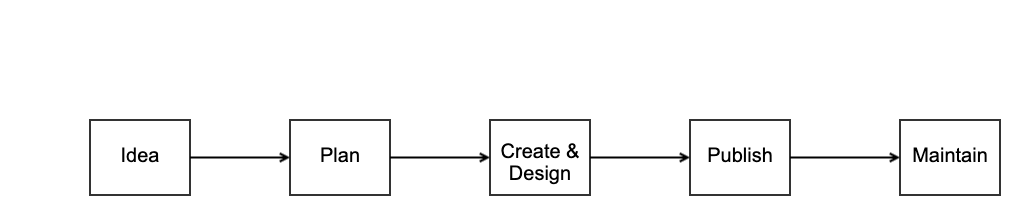
Archiving strategy
Roles and responsibilities
Processes
Governance board or a content maintenance workgroup
Confluence archiving methods
Archive a Confluence space
- Open the Overview of the space
- Go to Space Settings
- Select Edit space details and navigate to the Archived space tab
- Select the Archive space button for Cloud or select Archived in the Status drop-down menu and select Save for DC
Archive Confluence pages
Additional resources
Add or remove page restrictions
Archive a space
Was this content helpful?
Connect, share, or get additional help
Atlassian Community