Advanced Roadmaps introduction and available resources
While Jira is extremely powerful in tracking the status of development work, it is not the ideal tool when you're planning work for multiple teams, across multiple projects. Jira easily becomes too granular, which can make it more challenging to see how multiple projects and initiatives are tracking towards the bigger picture. Advanced Roadmaps can help fill in this gap by simply pulling in relevant issue details, and these details will be used to create a realistic schedule for all the work you're planning. Once your plan is set up, you and your teams can then have a single source of truth into the current and future health of your initiatives. With your plan, you can also create reliable forecasts of the work of your teams in Jira while keeping track of current work in an ever-changing agile environment.
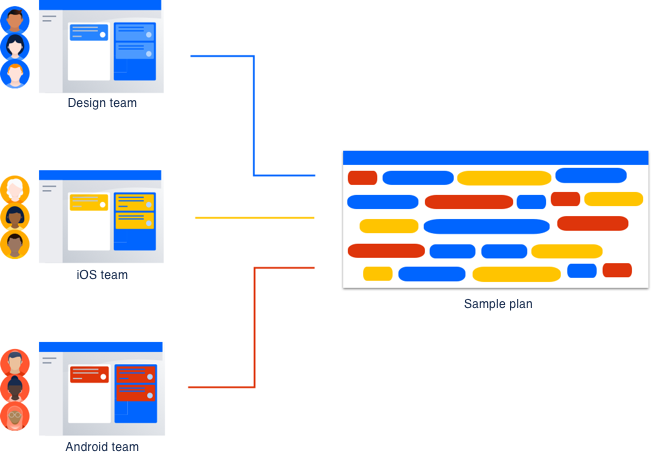
Sample plan, with issue details from Jira
The purpose of the sample plan above is to track the long-running initiative of mobile expansion. There are three teams working together to complete this initiative as a whole — the Design team, the iOS team, and the Android team. The mobile expansion product manager is using Advanced Roadmaps to plan and schedule work for these three teams, using relevant issue details that come from their individual boards in Jira.
What is Advanced Roadmaps?
Advanced Roadmaps enables realistic strategic planning, regardless of how many teams or people you have working towards your goals. Together with Jira, Advanced Roadmaps provides a single source of truth for the current and future health of your initiatives.
Advanced Roadmaps uses what-if scenarios, the data in your Jira instance, and an intuitive interface to help your team:
- view, plan, and manage initiatives efficiently.
- create reliable forecasts and realistic schedules.
- troubleshoot and manage releases in a constantly changing environment.
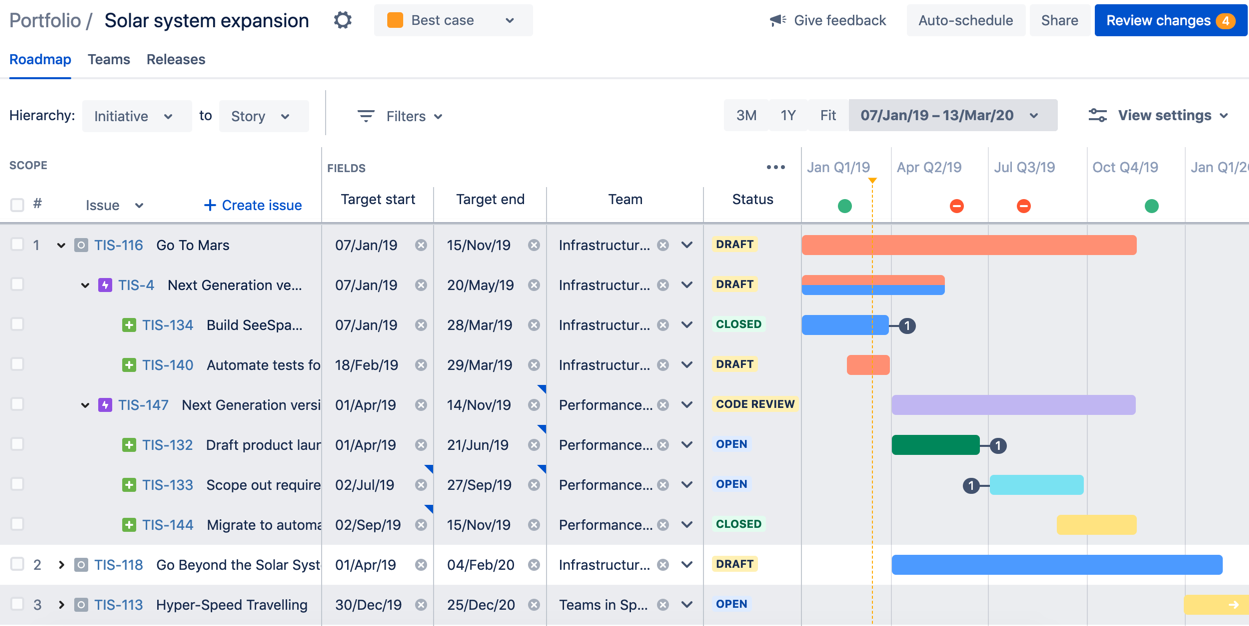
Plan
Create a plan or program from the existing data in Jira, and roll up your epics into initiatives to get a cross-team and cross-project view of your work.
Forecast
Auto-schedule issues to create a realistic schedule. To create this schedule, multiple variables are considered, including backlog priority, estimates, and dependencies, to generate a plan in a matter of seconds.
Manage
Manage teams and their velocity to avoid bottlenecks and over-utilizing their capacity. Team and capacity management help you ensure the right people are available when you need them.
Adapt
Make fast prioritization and trade-off decisions. Instantly see the impact in your plan, so you can answer "What if?" questions.
Track
Set goals and track progress to make sure the team is indeed executing on strategy, with everyone aligned to the same priorities.
Report
Have one single source of truth with aggregated visibility across teams, so you can keep everyone on the same page.
Where can I learn more?
Atlassian has curated a robust set of demonstrations and documentation that can help you get the most out of Advanced Roadmaps! Check out the links below to learn more:
Tip: You can click the icon in the top left to expand and view more documentation for the two pages above.

Note: While the webinar videos focus on Advanced Roadmaps in Jira Software Cloud, the feature set covered is comparable to the on-premise Advanced Roadmaps offering.
Was this content helpful?
Connect, share, or get additional help
Atlassian Community