Application tunnels overview
Background
The application tunnels app connects Atlassian cloud products with self-managed products securely.
-
You can download the app for free (all tiers) from the Atlassian Marketplace.
-
You’ll find all the documentation in our knowledge base.
Application tunnels provide a secure pathway between Atlassian Cloud and Data Center instances behind the firewall. You can use this pathway to integrate Atlassian products through application links, which would otherwise require allowing incoming connections on the firewall. Thanks to tunneling, they can exchange data and functionalities between products without exposing the network to the outside world.
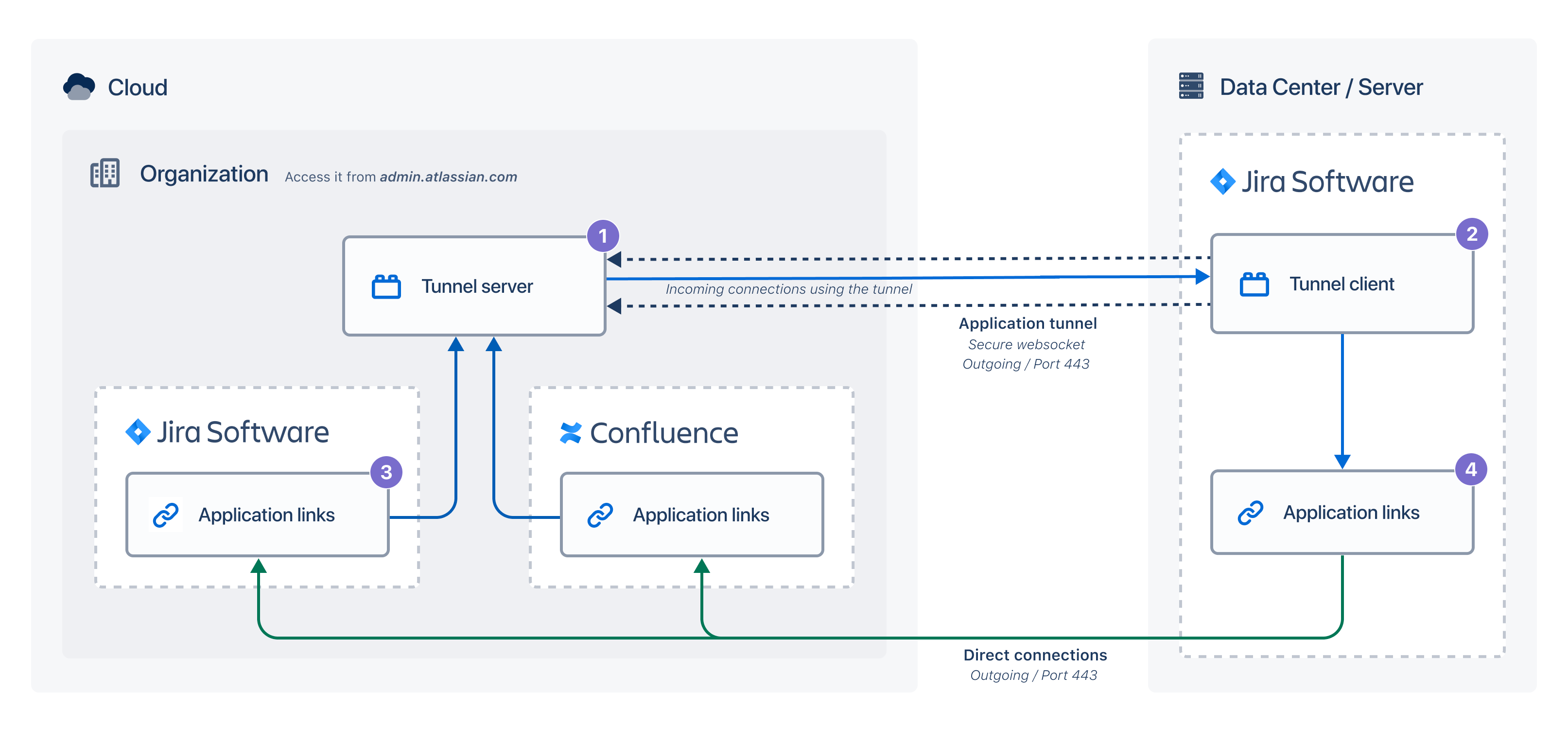
Application tunnel and links between cloud and on-premises instances.
Supported products
The following products support application tunnels:
Cloud | Data Center or Server |
|---|---|
Jira Work Management Cloud Jira Software Cloud Jira Service Management Cloud Confluence Cloud | Jira Core / Software 8.8 or later Jira Service Management 4.8 or later Confluence 7.4 or later Bitbucket 6.9 or later |
How to configure app tunnels
How to configure application tunnels — This video demonstrates how to set up application tunnels and how to get them connected for your instance. If you're getting started for the first time, or if you want to see how this process works from end to end, you should check it out!
What do application links enable?
Confluence Cloud with Jira Server | Jira Cloud with Confluence Server | Jira Software Cloud with Bitbucket |
|---|---|---|
Products are ‘remote applications’ to one another and can be used by Marketplace apps | ||
Was this content helpful?
Connect, share, or get additional help
Atlassian Community