Understanding marketplace app security in the cloud
Security assessment
As your organization moves from Atlassian Server to Atlassian Cloud, there are different considerations you need to make around marketplace apps. Traditionally, organizations do not need to worry about app security since apps are hosted on the same environment as the Atlassian products and inherit their security measures in a contained environment. With Cloud products, apps can be hosted by either the vendor or Atlassian. This means customers may have to review the security posture for each of the apps individually.
When reviewing Atlassian Marketplace apps, your organization's security posture will guide which apps will be allowed in Cloud. Topics to understand include:
- App framework (Connect, Forge, 3LO)
- Data residency
- What data is stored in app
- What security posture of vendor is
- What information the app has access to on your site
The aim of this document is to help you understand each of the above points so that you can make an informed decision on the security considerations for the apps you choose to deploy on your Cloud sites.
App framework
There are three main ways to develop cloud apps and integrations with Atlassian. These frameworks each have specific considerations you should evaluate, outlined in the table below.
Framework | Considerations |
|---|---|
Connect (most commonly used framework) | |
Forge | |
OAuth 2.0 (3LO) | *See final section for more information on 3LO apps |
You can identify which framework an app uses by reaching out to the individual app vendors. In the future, this information will be displayed on the marketplace vendor’s listing.
Data stored in the app
Understanding the type of data stored by an app will help determine the associated risk profile. Apps can store a range of data (no data, metadata, personally identifiable information/user generated data), and they can store this data within the app or on the Jira/Confluence site itself.
Contact the marketplace vendors in order to gain a clearer understanding of the types of data the app will store.
What information the app has access to
When you install an app, you're prompted to approve and accept the scopes of the app. As apps are remote services that access your Atlassian products, these services are granted specific privileges to your site.
Scopes are essentially app privileges — things apps can do to interact with your product instance. An app might need permission to read, write, or delete data in order to integrate with your product instance.
App scope/integration information is generated from the manifest file that the app vendor provides. See Permissions for details.
Current state
Currently, app permissions regarding Atlassian product data are granted with a simple yes or no. Data access cannot be defined more granularly. See below for an example.
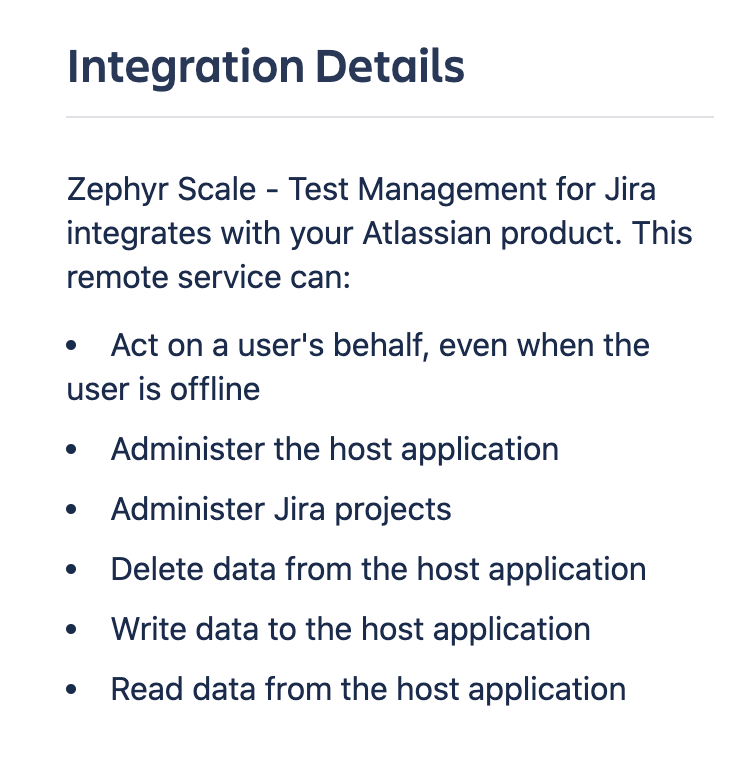
Integration details of Zephyr Scale
The scope of an app is visible on the Marketplace listing.
Granular scopes v1 will allow developers to granularly define what access to data an app needs at the entity level when installed. It will no longer be all or nothing. For more info see Action required: Update scopes for Forge and OAuth 2.0 (3LO) apps
Future state
Atlassian is working on a new feature to help admins define and restrict access to data along with improvements to the granular scopes feature.
- Access narrowing will grant administrators/users a way to reduce an app's access to data specific to projects or spaces via data classification policies
- Granular scopes v2 will provide improvements to implementation based on feedback
Security posture
As marketplace vendors interact with your site, they will have access to your data in the cloud. Your organization needs to be sure that the vendor has the correct measures in place to protect themselves from harmful actors.
Vendors may be able to provide confirmation that they have completed certain security programs:
Where to find this information:

An additional deep dive may be required to understand how vendors keep your data secure and what measures they take. Questions could include:
- How they protect their customer data (encryption in transit/at rest, key management)
- How they protect against service disruption/continuity
- How they onboard and vet new employees and how employees are off-boarded
Ultimately, your organization is responsible for ensuring that it has the correct processes in place to evaluate the security posture for each app/vendor.
OAuth 2.0 (3LO) apps
What are 3LO apps?
3LO apps are different from the managed apps an admin would install from the Marketplace. Although both are related to add-ons, OAuth 2.0 (3LO) apps (connected apps) require further authorization to connect to your Cloud site.
For example, Jira Cloud for Spreadsheets is an add-on that needs to perform actions on behalf of the user, so it will appear on the connected apps section of your site.
As a cloud administrator, you can use the connected apps screen to manage apps where a user has granted access to content on site using three-legged OAuth (3LO). Learn more on Manage your users third party apps
Blocking 3LO app installations
This is the admin page you will use to manage this new feature for your site.
- Click through to your organization or site
- Select Products from the top menu
- Select your site from the left hand menu
- Select Connected apps from the left hand menu. It’s useful to save this URL or keep it open, as you will be coming back here.
- The new User installed apps control feature will be visible at the bottom of the screen
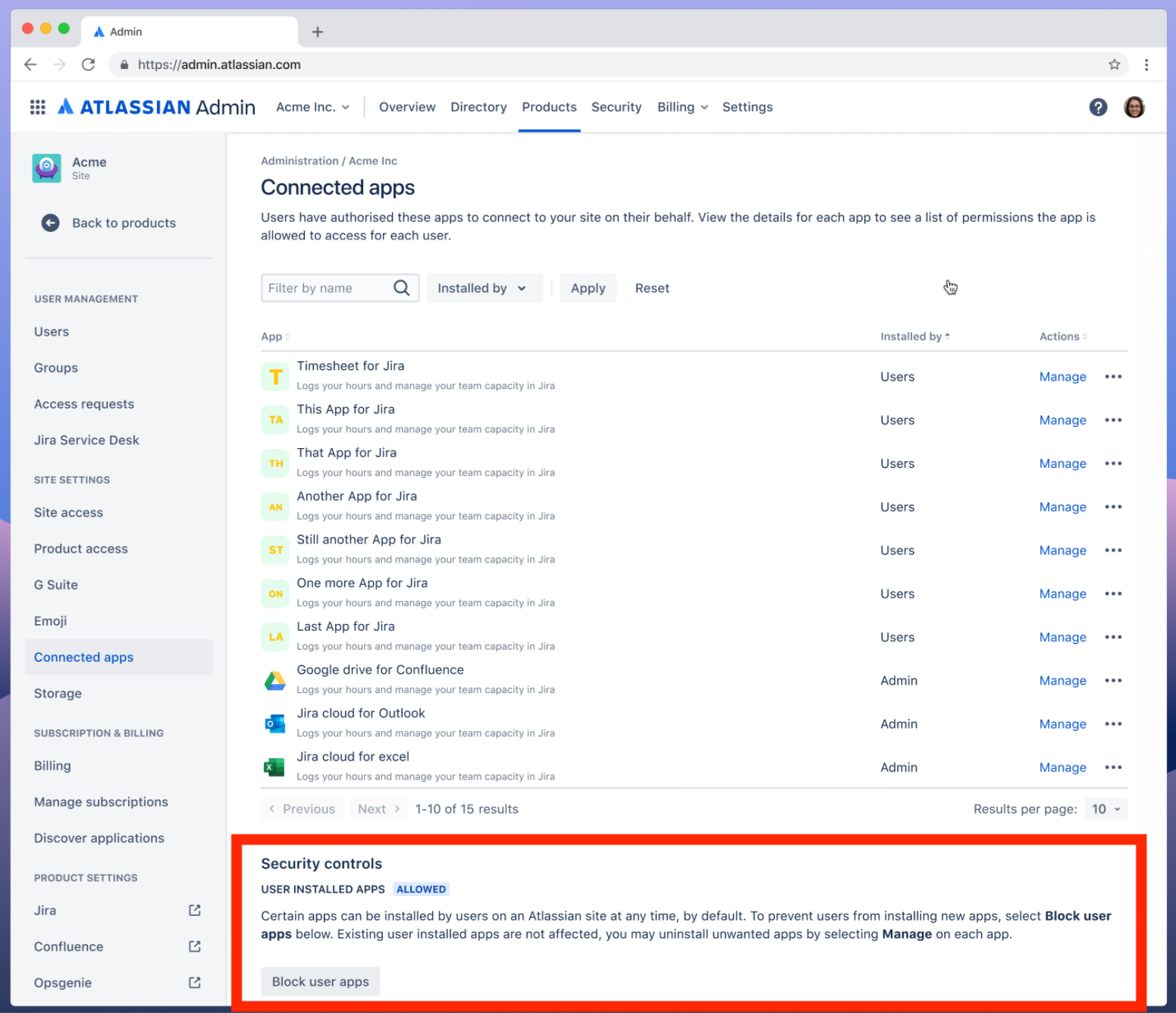
Installing a 3LO app
3LO apps are installed by clicking a “distribution link”, which takes you to a consent screen to approve the installation of the app for the requested permissions/API scopes. Once you approve the app on the consent screen, the app is granted a user-specific token which it can use to call product REST APIs on the site in which it was installed.
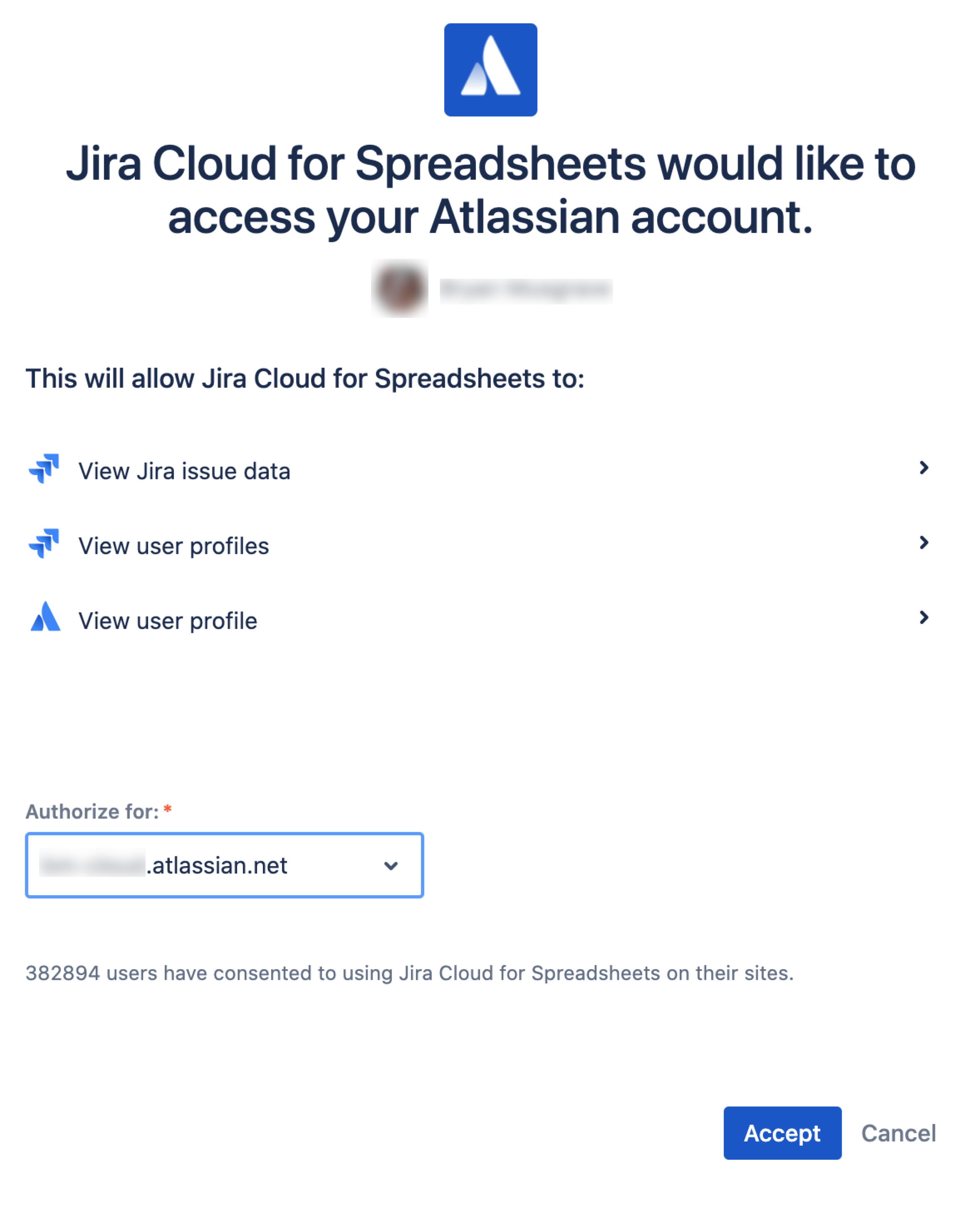
Understanding what apps are installed
Site admins can see the apps that have been connected to their site. These apps are visible under Products → Site → Connected apps.
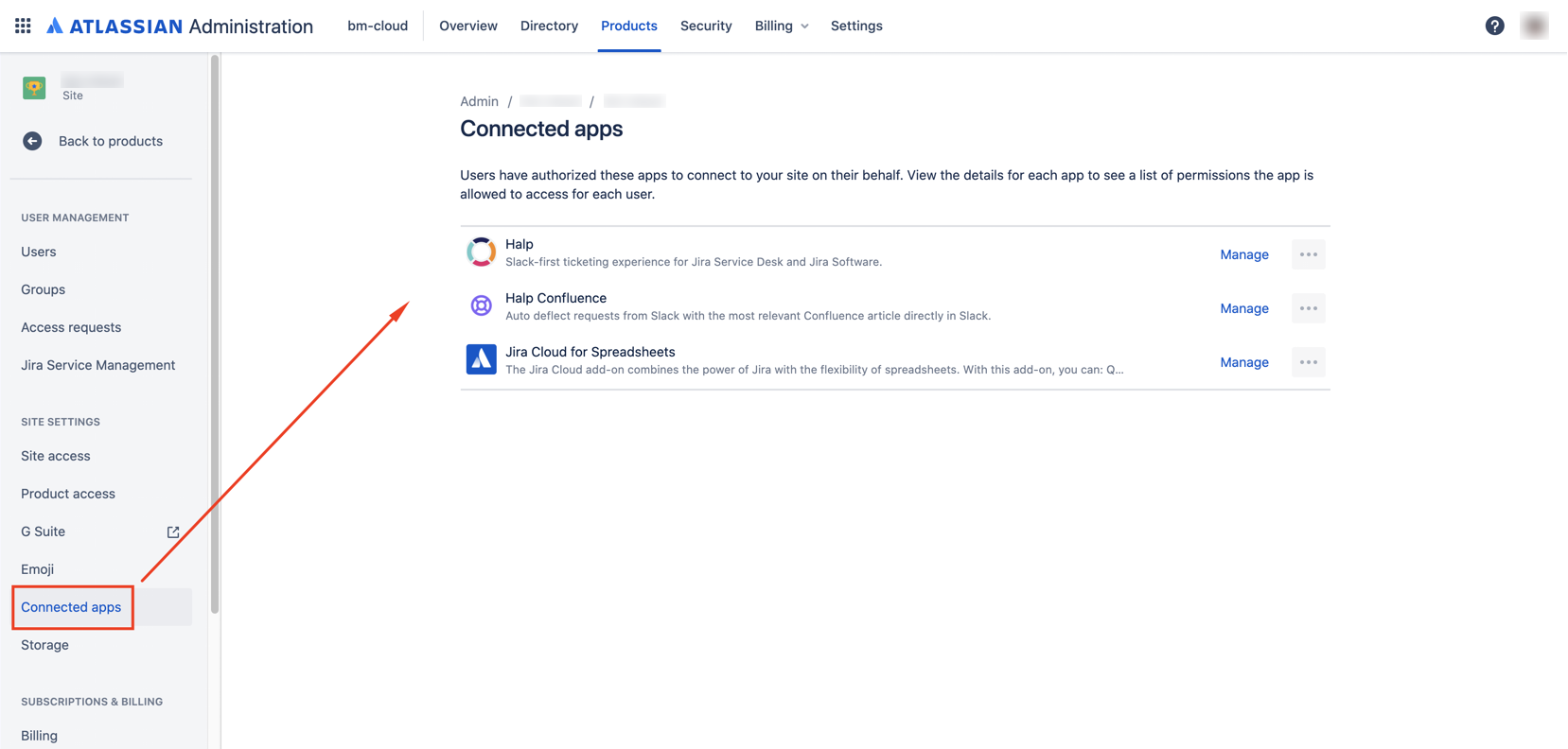
Revoking app access
Aside from managing single users, cloud administrators can uninstall apps from an Atlassian site. This process removes all user access to the app. Uninstalling or revoking access to the app affects users immediately. You should warn your users that they will lose access before performing this action.
Selecting Uninstall for an app removes all users' access and then uninstalls the app. Users are removed in batches, and it takes time to remove a large number of users. You can monitor the progress from the connected apps screen. Once all users are removed, the app is uninstalled.
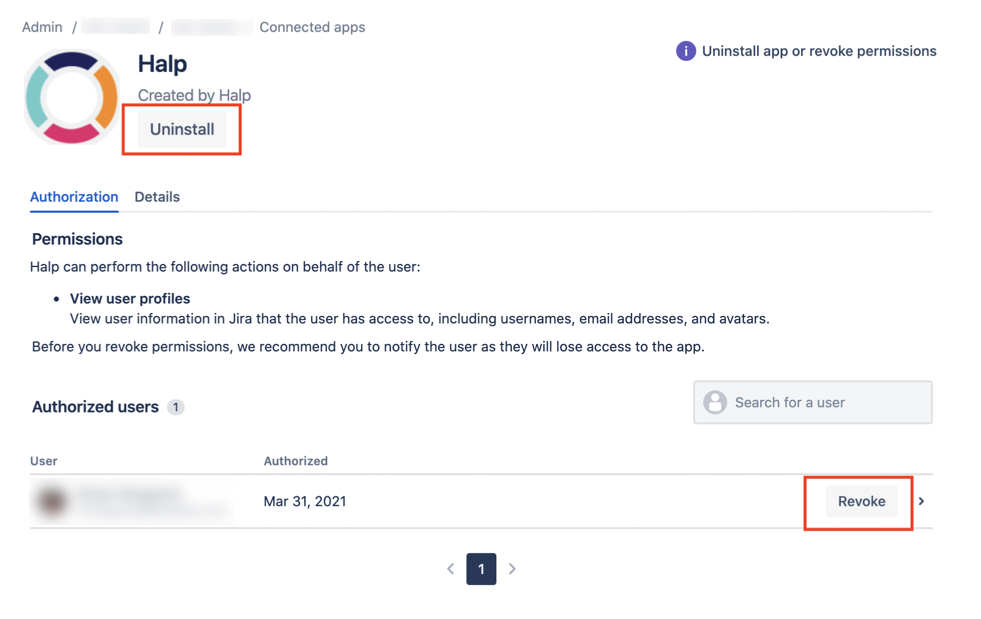
Uninstall or revoke access to 3LO apps
Was this content helpful?
Connect, share, or get additional help
Atlassian Community