How to ensure HIPAA compliance in Jira and Confluence using Atlassian Marketplace apps
Understand the data
To comply with HIPAA, healthcare companies must start with understanding what data is going into and out of their systems and what medical information they are storing, especially with regard to protected health information (PHI). PHI is any information within a patient's record that could be used to identify them and was created or used within the context of healthcare.
The following information will help healthcare companies comply with HIPAA rules in Jira and Confluence using Atlassian Marketplace apps.
HIPAA identifiers
- Names
- Dates, except year
- All elements (except year) for dates that are directly related to an individual, including birth date, admission date, discharge date, death date, and all ages over 89 and all elements of dates (including year) indicative of such age, except that such ages and elements may be aggregated into a single category of age 90 or older
- Telephone numbers
- Geographic data
- All geographic subdivisions smaller than a state, including street address, city, county, precinct, ZIP code — and equivalent geocode — except for the initial three digits of the ZIP code if, according to the current publicly available data from the Bureau of the Census:
- The geographic unit formed by combining all ZIP codes with the same three initial digits contains more than 20,000 people
- The initial three digits of a ZIP code for all such geographic units containing 20,000 or fewer people is changed to 000*
- Fax numbers
- Social security numbers
- Email addresses
- Medical record numbers
- Account numbers
- Health plan beneficiary numbers
- Certificate/license numbers
- Vehicle identifiers and serial numbers, including license plates
- Web URLs
- Device identifiers and serial numbers
- Internet protocol (IP) addresses
- Full face photos and comparable images
- Biometric identifiers (i.e. retinal scan, fingerprints)
- Any unique identifying number or code
If any of the above data is paired with one or more of the other data points and used by a healthcare provider or used in a health plan, it's considered PHI. Under HIPAA, PHI stops being PHI if it’s stripped of identifiers that can tie the information to a specific person. If the above identifiers are removed, then it’s no longer PHI. In that case, HIPAA rules no longer apply.
How to de-identify data
De-identifying health information means ensuring the information does not identify an individual, and there is no reasonable basis to believe that the information could be used to identify an individual.
There are two basic ways to de-identify data:
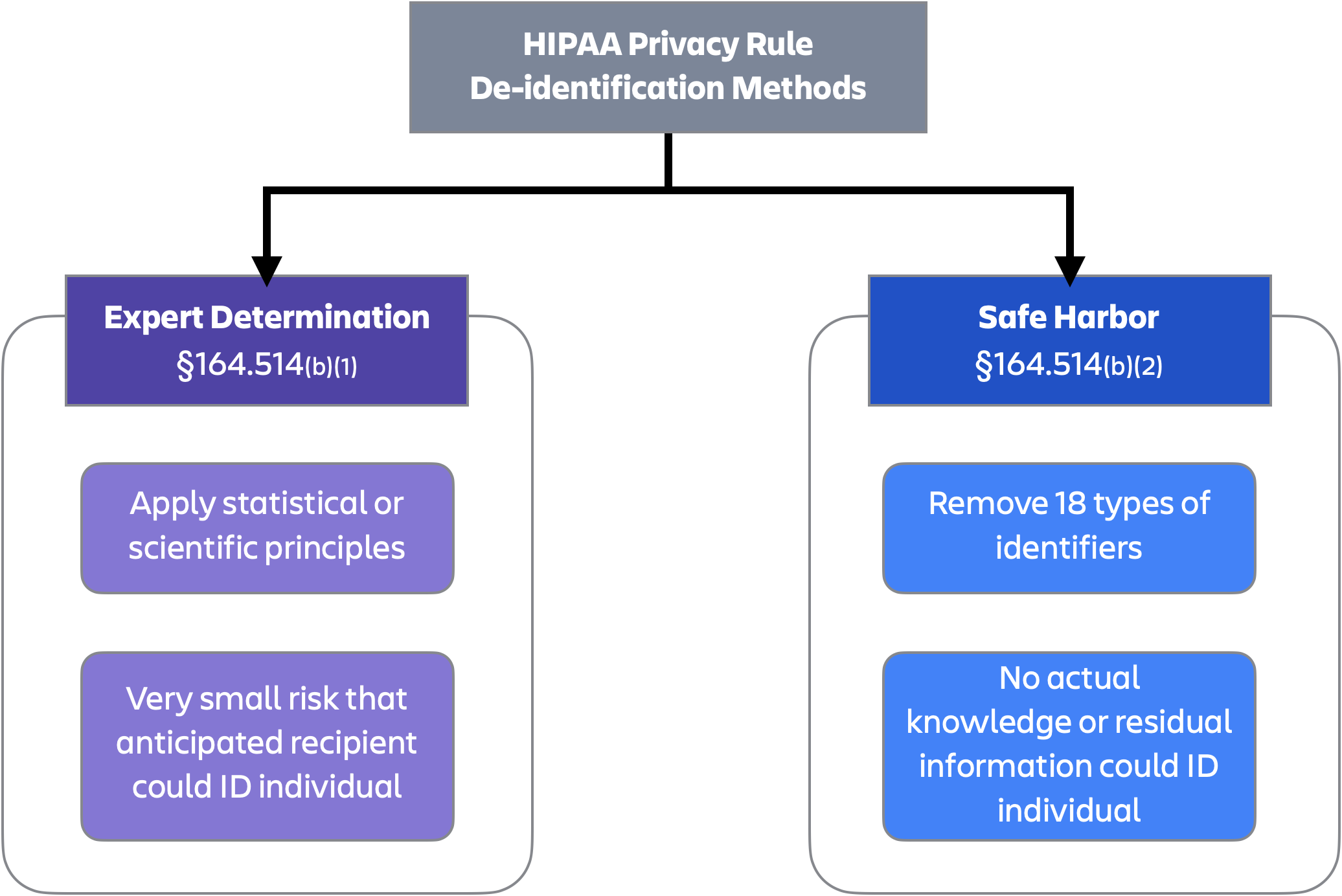
Expert Determination
You can use the Expert Determination method to ensure HIPAA compliance when using Jira and Confluence. In this method, a person who understands how to make the information non-identifiable scrubs the data and determines when the remaining data cannot be used alone or with other data available in the Jira issue/project/instance or Confluence page/space/instance to identify someone.
There is no specific professional degree or certification program for designating experts. Expertise may be gained through various routes of education and experience.
When data has been de-identified, no one should be able to look at the reference number, search for it in an instance, and find other results with that piece of information in it that also include someone's address, name, social security number, or other points above — the very act of looking makes it covered again by HIPAA.
The Expert Determination method is a high lift and can be subject to error. For that reason, we recommend enterprises follow the Safe Harbor method where possible.
Safe Harbor
The Safe Harbor method is the removal of the 18 HIPAA identifiers listed above. In the Safe Harbor method, no parts or derivatives of any of the listed identifiers can be disclosed — not even the last four digits of a social security number, for example. Some elements can be stripped of identifying aspects, like dates, or anonymized.
Elements of dates that are not permitted for disclosure include the day, month, and any other information that is more specific than the year of an event. For example, using the date, “January 1, 2009” isn’t allowed but it can be reported in a de-identified data set as “2009.” The same goes for ages over 89; rather than list the year of birth exactly, you could say a person was born “on or before 1920.”
These are just two examples of how the identifiers can be handled; actual guidelines can be found in the HSS article, Methods for de-indentification of PHI.
Marketplace app handling of PHI
The below tables will help you understand, in two phases, how Atlassian Marketplace apps handle the identifiers mentioned above so that you can find the best fit for you.
The first table shows which apps are preconfigured to remove data, which apps allow for custom search criteria, and which apps are completely manual. Next, the table lists what each app considers when scanning for PHI. Finally, the table shows which specific data points are configured out-of-the-box and which must be manually configured.
The next table summarizes how the Atlassian Marketplace apps handle the 18 points of identifiers — with an additional line for credit card numbers — and whether it’s out of the box () or must be created as a custom search ().
Atlassian Marketplace apps for HIPAA compliance
Identifiable Information | PII Protector (PIIP) | General Data Protection Regulation (GDPR) | Attachment Checker | Data Leak Protection (DLP) |
|---|---|---|---|---|
Dates, except year | ||||
Telephone numbers | ||||
Geographic data - street address | ||||
Geographic data - city | ||||
Geographic data - country | ||||
Geographic data - precinct, ZIP | ||||
FAX numbers | ||||
Social security numbers | ||||
Email addresses | ||||
Medical record numbers | ||||
Account numbers* | ||||
Health plan beneficiary numbers* | ||||
Certificate/license numbers* | ||||
Vehicle identifiers and serial numbers, license plates* | ||||
Web URLs* | ||||
Device identifiers and serial numbers* | ||||
Internet protocol (IP) addresses | ||||
Full-face photos and comparable images** | ? | |||
Biometric identifiers** | ? | |||
Any unique identifying number or code* | ||||
Additional parameter: Credit Card Numbers |
* The generalization of data points requires configuration to meet all use cases.
** The searching of attachments may account for these file types.
Atlassian Suggestion
Given the needs of a healthcare company within an enterprise Atlassian environment, you may want to use a combination of PII Protector and Attachment Checker for Jira and Confluence.
Was this content helpful?
Connect, share, or get additional help
Atlassian Community