How Atlassian engineering teams keep their backlog clean
Support teams often field unpredictable volumes of requests, and during times of high volume, backlogs can fill up quickly. Support teams need a way to organize and triage requests without adding more steps. Atlassian support teams created solutions to manage unpredictable request volumes, and we think those solutions offer an excellent model for support teams in any industry.
We interviewed Atlassian software engineering manager Kat Kelsch to find out how her team stays on top of support requests. Kat is a member of one of the two Atlassian software engineering teams that support the Atlassian security team, and she shared some of her best practices with us.
About a quarter of the engineering teams' incoming requests from the security team are about changing code or updating automations. To streamline resolutions, Kat set up a structured process using Jira Service management. Here's what it looks like:
1. Set up a request form with custom fields: Using a Jira Service Management template, Kat created a request form for the security team and customized the fields to suit her team's needs. The questions she created are focused on potential problems, rather than on already-formed solutions, and the questions make it easy to assign each request to the right support person. For example, if a support request comes in about Trello, the form will automatically assign that request to the product manager for Trello. In the first six months after Kat set up the request forms, her team had a marked reduction in the amount of incoming communications they needed to interact with, and they still addressed all of the security team's needs. Since set up, the forms have worked as expected, without any additional intervention.
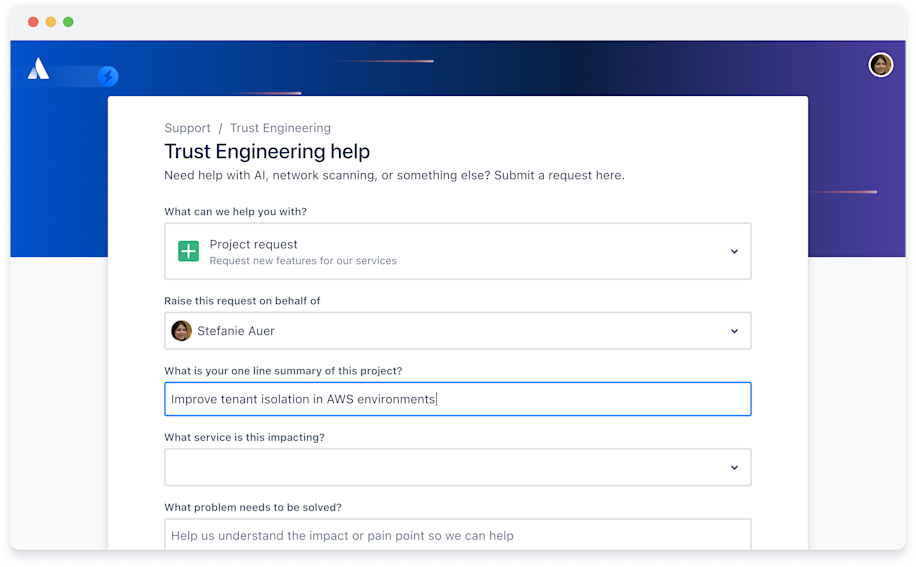
2. Automate requests from a dedicated Slack or Teams channel: Using drag-and-drop automation in Jira Service Management, Kat linked her service project to a Slack channel (Teams would have worked, too). Now, Slack messages related to Kat's service project automatically turn into service issues, and comments on the ticket show up on both the ticket and within the Slack thread.
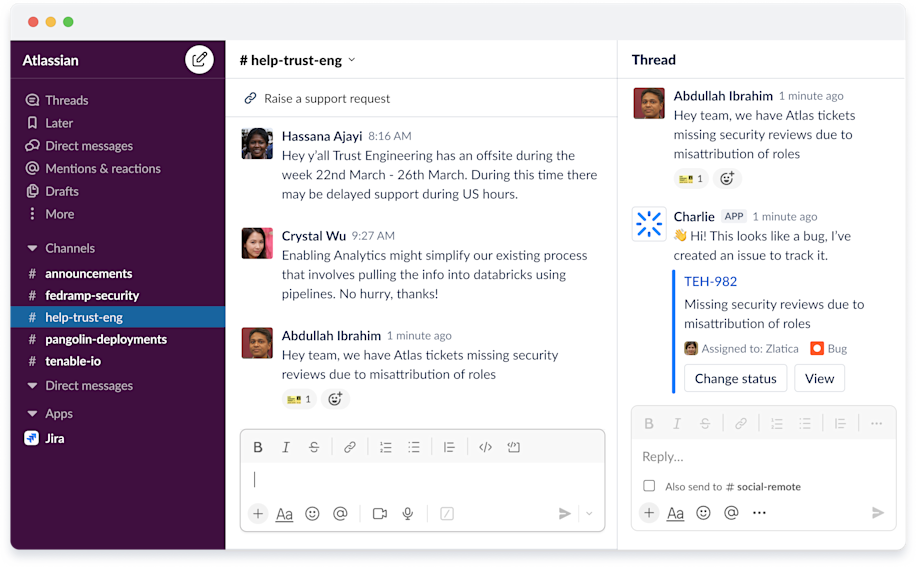
3. Automatically turn all requests into issues: From the request form or chat channels, all requests automatically create an issue in Kat's team’s service project. The issues are assigned to the correct product manager and are pre-populated with the right information and context from Slack or the form. A security team member will also get an email with their issue number so they can view the details and status, leave notes, and reply to comments.
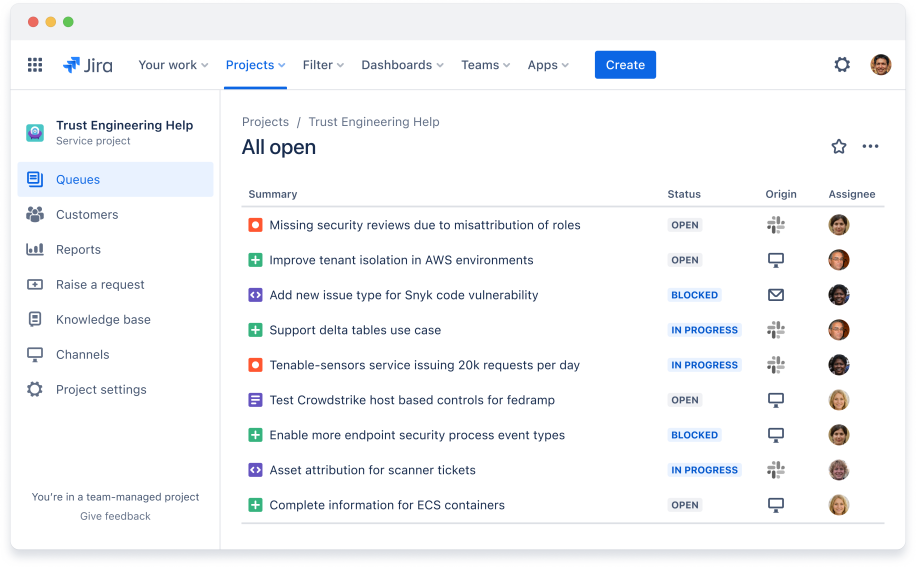
4. Connect to Jira Software: The product manager can then choose to keep the issue in Jira Service Management, or they can seamlessly turn the issue into a Jira Software issue with the same assignee, summary, and description – whichever works best for their needs.
5. Use report templates to monitor progress: Admins or managers can use out-of-the-box reports in Jira Service Management to keep tabs on KPIs (key performance indicators) like CSAT (customer satisfaction) and SLAs (service level agreements). Jira Software and Jira Service Management were built on the same Atlassian platform, so it’s easy to share data and create an end-to-end view of an entire project or issue.
Teams in other industries will be able to start with Kat’s structured process, modify it for their individual needs, and keep those backlogs clean.
Learn more about Jira Software and Jira Service Management
Was this content helpful?
Connect, share, or get additional help
Atlassian Community