Overview of ITSM use cases and reference architecture
Overview
Reference architecture is a standard set of vocabulary and industry best practices that are used as a starting point to build solutions for a particular domain. The domain divides further into specific classes of goals called use cases.
These use cases apply at a macro level, but every team is unique at a micro level. Regardless, the reference model can always be used to build a tailored solution-focused architecture.
For step-by-step implementation guidance and best practices, read the ITSM Solution Delivery Guide.
The purpose
Organizations are on a continual improvement journey. The transition points are the best stages in the journey to inspect where they are, where they want to be, and, more importantly, take the most optimal approach.
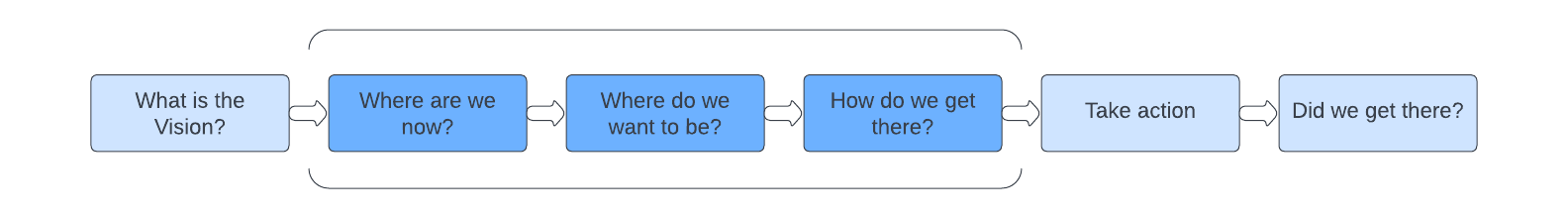
When considering the current state and the future desire, the following two of the seven ITIL Guiding Principles should be considered when drafting the solution:
- Focus on value
- Keep it simple and practical
Whether performing a tool transformation or pursuing a business initiative, there is a likely tendency to recreate the current state. This is partly because of the resource investment, current ways of working, or lack of appetite for risk (even if beneficial). But your organization’s approach should be to focus on value and keep the process simple and practical. This means eliminating non-value-adding aspects both in tools and processes, as well as exploring and embracing new value-adding opportunities.
Use cases and reference architecture framework
Every use case focuses on:
- The "art of the possible" reference - this is generally all the capabilities that can be built on the platform. It is a way to start a conversation with technical leaders on a particular use case.
- A “co-exist” architecture - we acknowledge that people might have a legacy ITSM solution, and we want to help them on the transformation journey.
Service Management for all (SM4A)
The pace of business today demands that organizations move at a higher velocity. To make that happen, even business teams are becoming service teams, responding to requests, triaging tasks, and continually improving. There is a unique opportunity for organizations to embrace this transformation, doing away with old ways of working that constrain progress and rigid processes that restrict team agility.
Jira Service Management is designed to enable every team to create and support exceptional user service experiences.
Transformation and modernization of ITSM
Often, when migrating from one ITSM platform/tool to another, only the aspect of "technology" is in focus. This ultimately results in a "lift-and-shift" goal. But the fact is, when approached from a "transformation" perspective, all four dimensions of People, Process, Platform, and Partners should be considered.
Moving to Jira Service Management is no exception. Taking a transformative approach is even more significant because of the unique way Jira Service Management brings visibility into teams, whether connecting Dev & Ops or bringing IT support and operations together.
Enterprise IT Operations Management
Even the most robustly designed services can fail. However, designing a resilient service is a more practical approach to minimizing downtime and associated costs.
One aspect of achieving resilience is event correlation and communication. Powered by Opsgenie, Jira Service Management provides a modern incident management platform that ensures critical incidents are never missed, and the right people take action in the shortest possible time.
How to apply use cases
Irrespective of the improvement initiative, it is important that all the right stakeholders are involved and a simple approach is followed (as outlined in the steps below).
Step 1: Align stakeholders
A value-based discovery should be conducted with the relevant stakeholders/owners to identify the immediate business needs/goals. For example, in an ESM domain, the stakeholders are the business representatives, and IT is a typical participant. Additional roles include service/product owners and business analysts who act as representatives from the specific business organizations in scope.
Step 2: Map business requirements to Jira Service Management capability mapping
Portal: With organizations embracing the remote workforce, how employees interact with support has changed. The portal is the front door to employee service experiences. Each business unit and team can have its own intuitive portals, but scaling it across multiple units introduces new challenges. Jira Service Management offers the concepts of "topics" that organizes all related and focused content in one place.
Templates: Jira Service Management comes with pre-built templates, such as Human Resources, Marketing, Finance, Sales, and many more. These templates empower teams to quickly spin up their portals and build their offerings. Additionally, by answering simple and targeted questions about teams and workflows, a guided approach helps to build the right services quickly. Further, Jira Service Management comes with over 300 out-of-the-box forms that ease request data gathering and a low-code/no-code form builder that helps teams get up and running faster with "zero" dependency on IT.
Low code/No code automation: Automation in Jira Service Management is a “low code/no code” capability that only takes a few clicks. By automating your processes and workflows, you remove the need for you and your team to perform manual, repetitive tasks – and you can focus on the work that matters. The automation is based on simplified When-If-Then rules.
Workflow: Workflows represent the service team's processes. They control how agents progress the service records and guide them through processing a record from start to finish. Workflows in Jira Service Management are built with a simple no-code, drag-and-drop (visual) interface that uses a combination of "statuses" and "transitions.” Behind the "transitions," rich and dynamic functionality can be added using triggers, validators, conditions, and post functions.
Chat: As part of omnichannel support, Jira Service Management provides freedom for help-seekers to connect to teams via chat, whether it's via "Slack" or "MS Teams.” End users can raise tickets via conversational ticketing, follow the progress, and get updates via chat, all in the context of the ticket.
Team-centric and cost-effective: Jira is built upon the concept of teams. One question that comes up early in a journey is about ITSM modules. In Jira, activities are organized by Project (no need to pay extra for another module), Issues (change, incident, etc.), and the capabilities mentioned in this section.
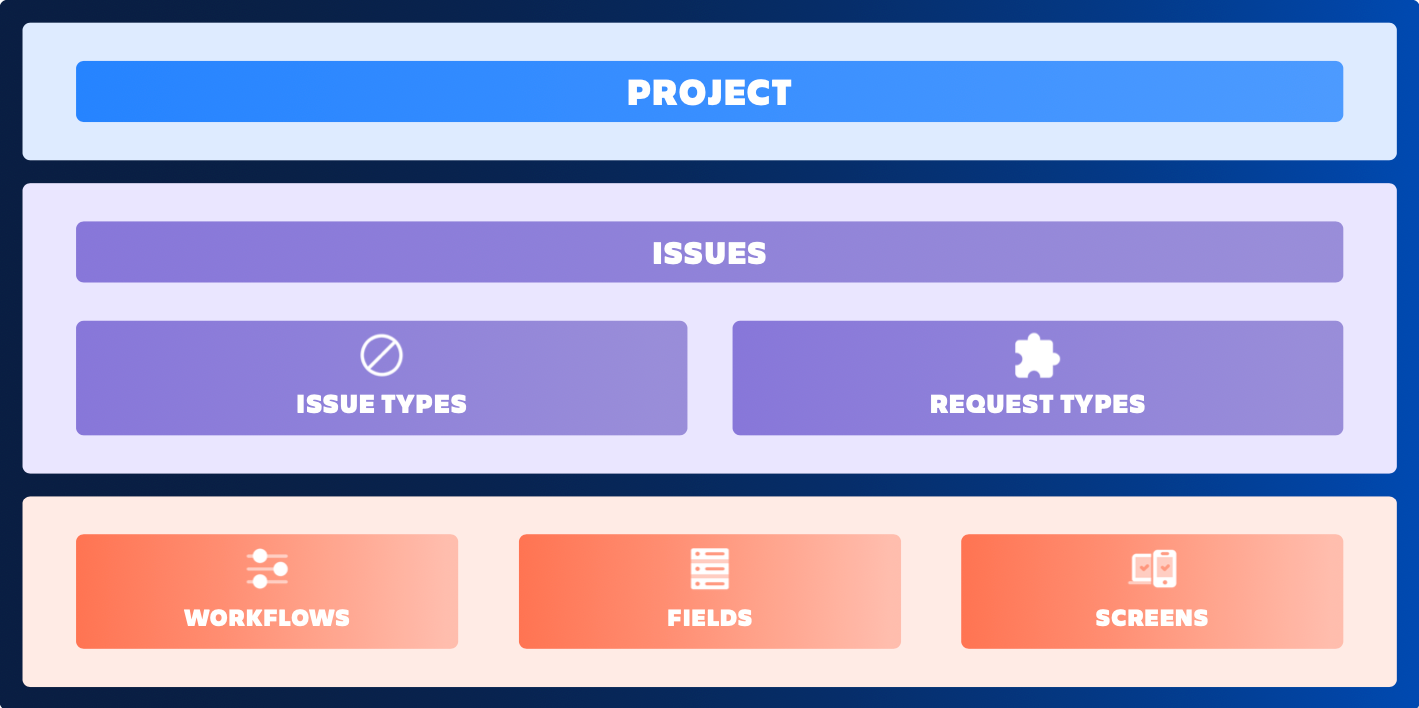
Step 3: Discuss the use cases and create the roadmap (for iterative) value realization
While you're encouraged to "keep it simple,” it's important to have an idea of where you want to go next. Spend time thinking about what you want to do next, and don't be afraid to make changes as you learn on the journey.
Service Management for All (SM4A)
The concept of Service Management for all is to enable modern service support for non-IT teams. For example, business teams like Human Resources (HR), Legal, Facilities, Marketing, and Finance. The goal is to use the capabilities within Jira Service Management, like workflows, low code/no code automation, chat, and an intuitive portal to deliver exceptional service experiences.
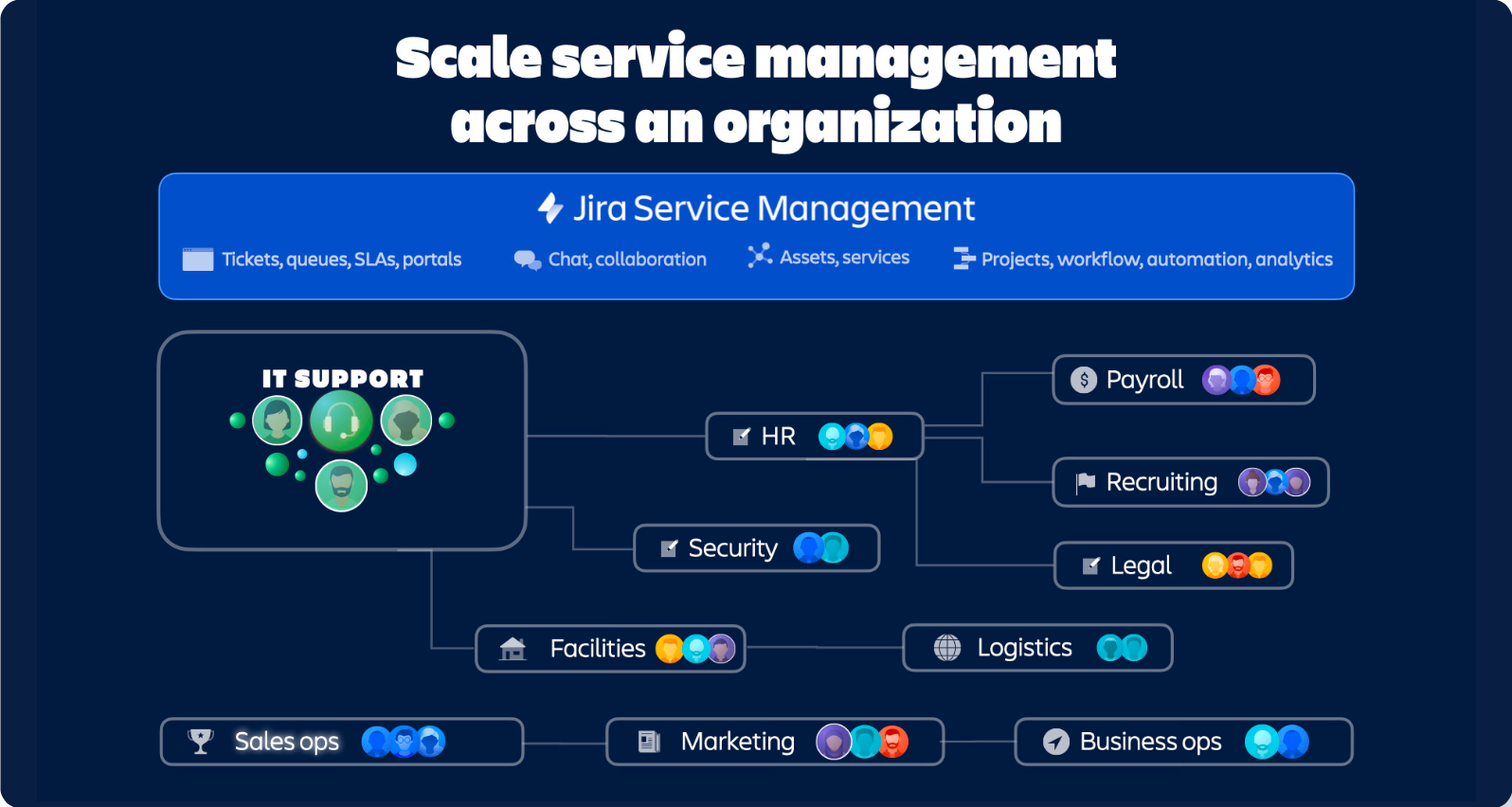
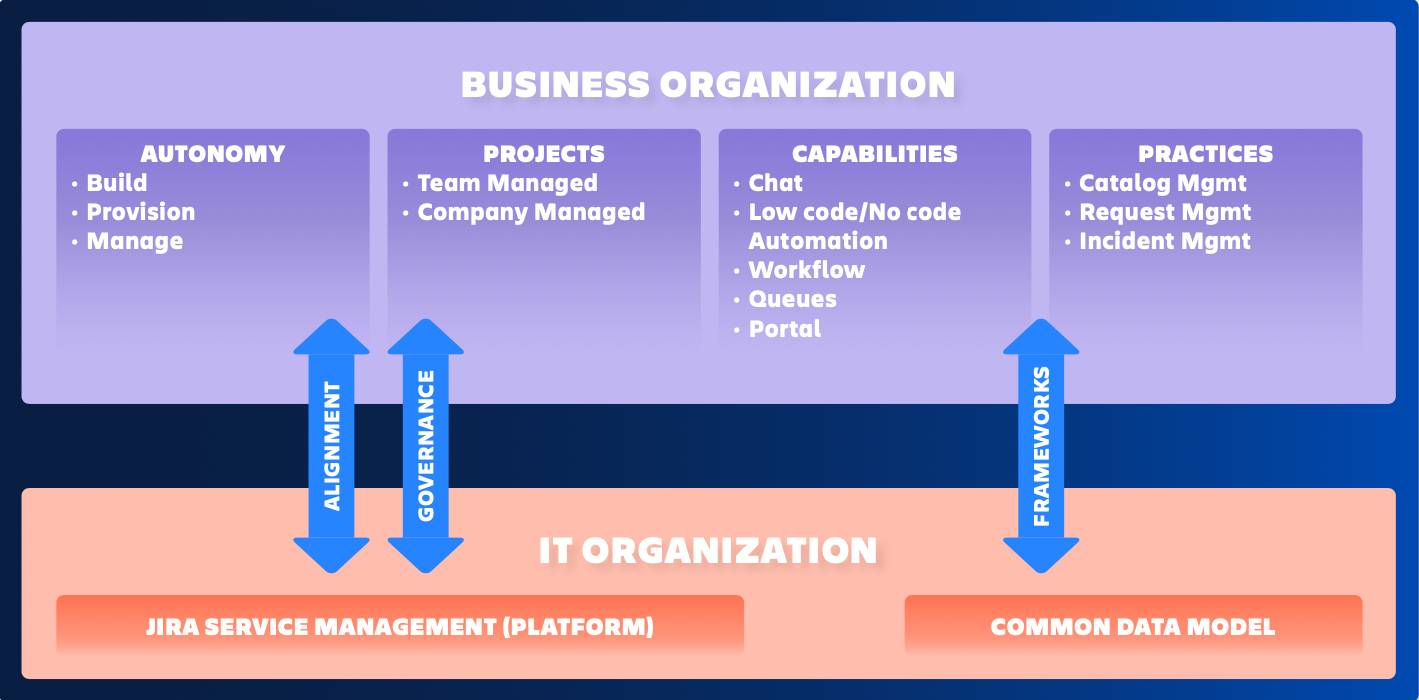
For a comprehensive overview of how to implement Atlassian tools and ITSM for this use case, read Service management for business teams.
Transformation and Modernization of ITSM
The art of possible architecture
We emphasize our robust platform. Our value goes beyond just ITSM. We also bring Dev and IT teams together in one tool (without the “swivel-chair” effect). It is important to emphasize Platform in this architecture.
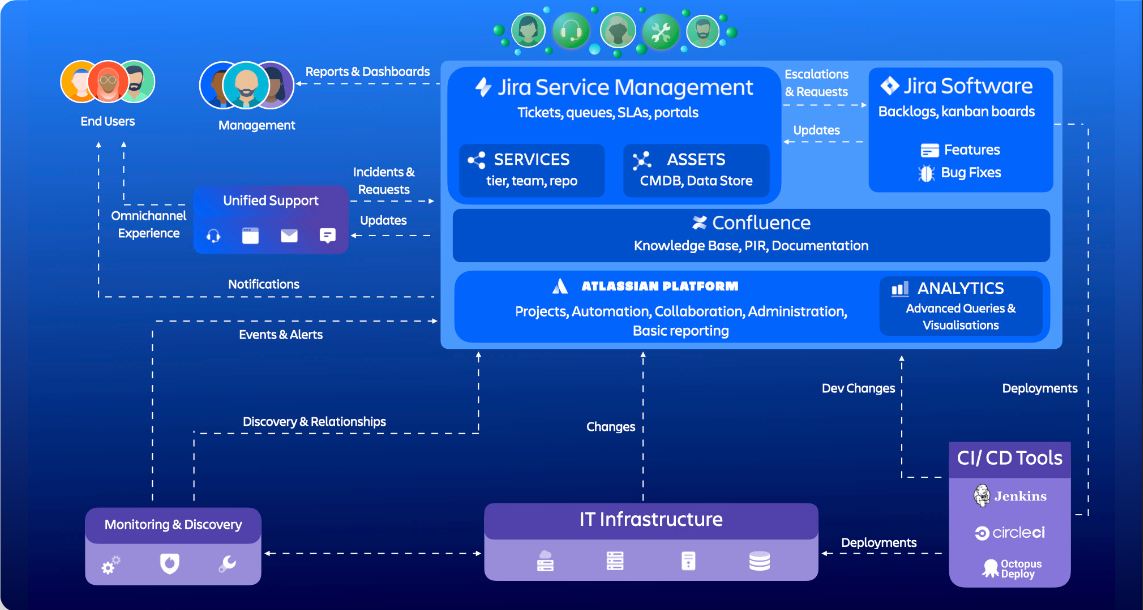
Our co-exist architecture
Here, we acknowledge that other vendors might already exist in a customer environment and that this isn’t a problem.
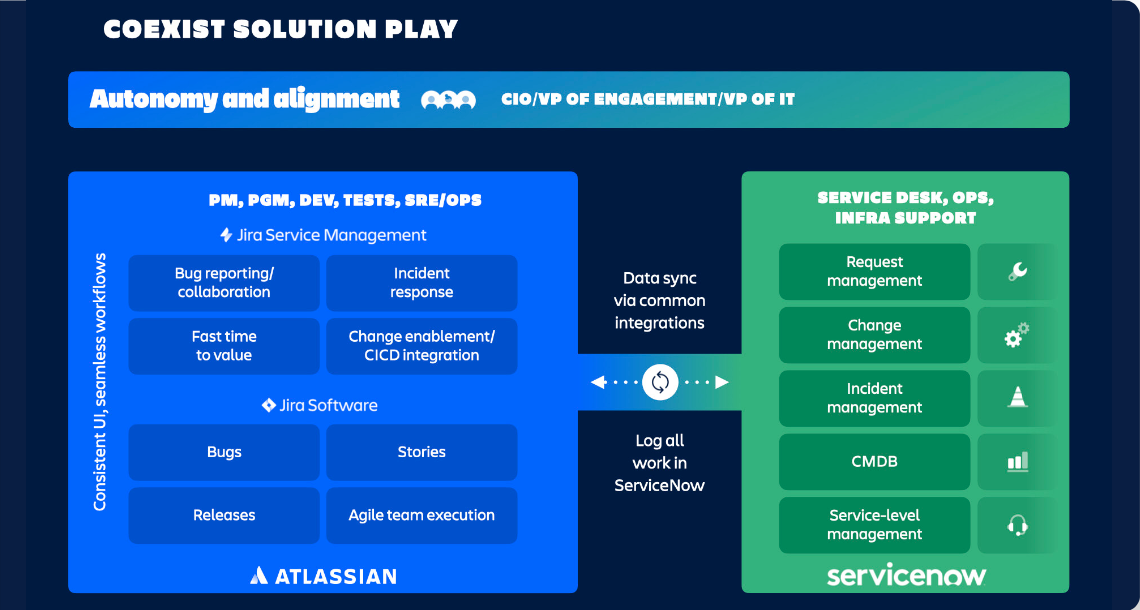
For a comprehensive overview of how to implement Atlassian tools and ITSM for this use case, read ITSM transformation and modernization.
Enterprise IT Operations Management
The art of possible architecture
We emphasize the power of our platform to detect, respond, recover, and learn. Most ITSM tools can perform incident response, but we bring a collection of capabilities from Opsgenie and Confluence to enrich your incident investigation and resolution process.
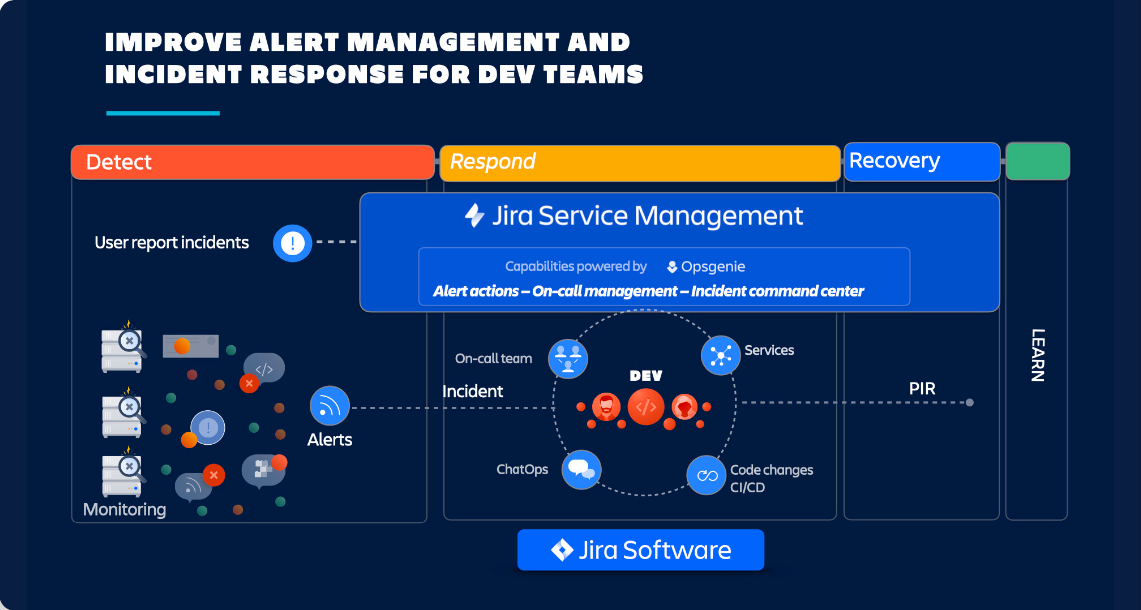
Our co-exist architecture
Here, we understand another ITSM tool might be in play. This is how we co-exist with that tool.
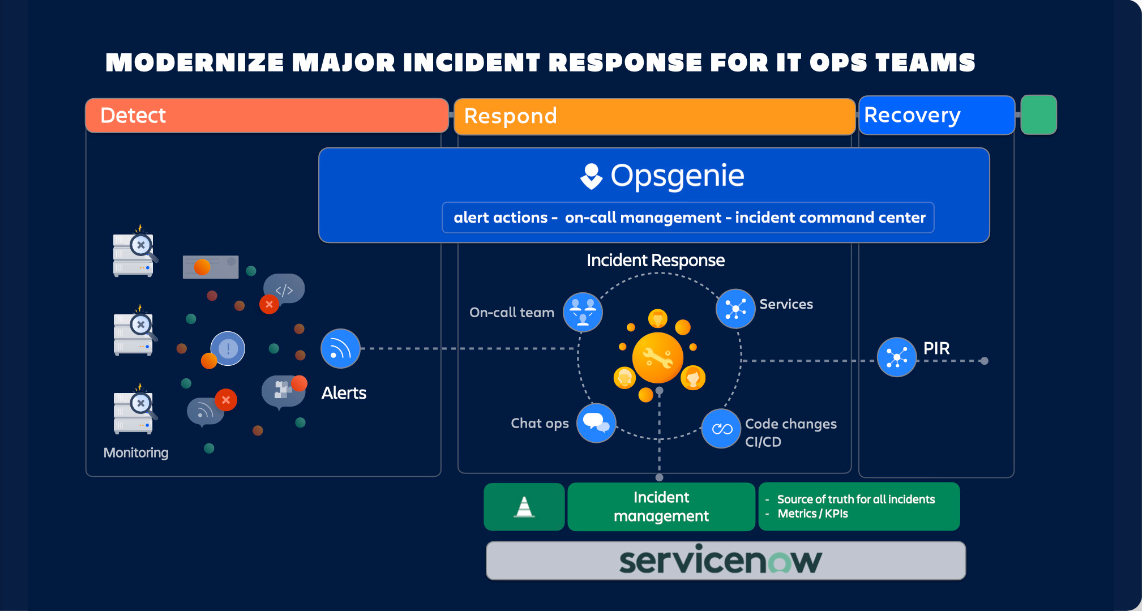
For a comprehensive overview of how to implement Atlassian tools and ITSM for this use case, read Enterprise IT operations management.
Was this content helpful?
Connect, share, or get additional help
Atlassian Community