How the Atlassian IT team keeps their backlog clean
The amount of requests support teams field can vary widely day-to-day, quarter-to-quarter, and during times of high volume, backlogs can fill up quickly. Support teams need a way to organize and triage requests without adding more steps. Atlassian support teams created solutions to manage unpredictable request volumes, and we think their solutions offer an excellent model for support teams in any industry.
We interviewed Atlassian IT manager Ryan Hastie to learn his team's best practices for managing support requests. Ryan is a member of one of the 37 IT teams at Atlassian. These teams field a combined total of 9,000 requests every month. To streamline workflows, Ryan used Jira Service Management to automate the IT request process from intake to resolution.
Here's how they did it:
1. Set up a request form with custom fields: Using an out-of-the-box template that comes with Jira Service Management, the IT team created a request form and customized the fields to suit their team's needs.
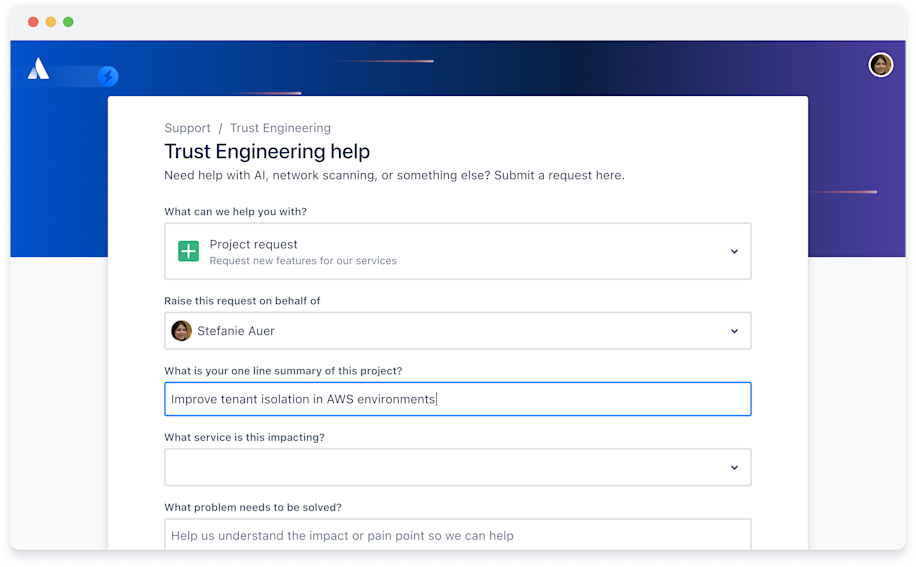
“We now have fewer items in our backlog, and our team is more efficient and happier.”
2. Turn Teams or Slack messages into tickets: The IT team also linked a dedicated Slack channel to their service project (they could have also used Teams). Using drag-and-drop automation in Jira Service Management, Slack requests now automatically turn into service tickets. Comments on the ticket show up on both the ticket and on the Slack thread. Agents no longer need to monitor, or even look at, the chat channel, and they can work exclusively from Jira.
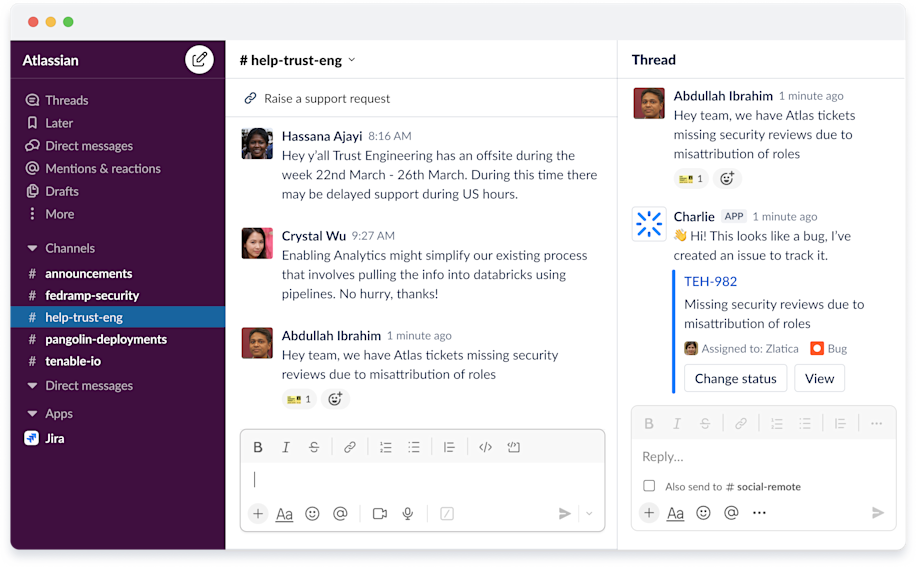
3. Add tools and integrations: The IT team uses an AI-powered bot that replies to and tries to solve issues in Slack – before they become service issues.
“We've managed to resolve 12% of all chat volume without a human getting involved.”
4. Manage all tickets in one place: If the bot can’t solve the service issue, or if someone submits a form, a service ticket will be created in a service project within Jira Service Management. The requestor will get an email with their ticket number and a link to view their issue status. Service tickets have the information from the request, and an appropriate team member will automatically be assigned to help.
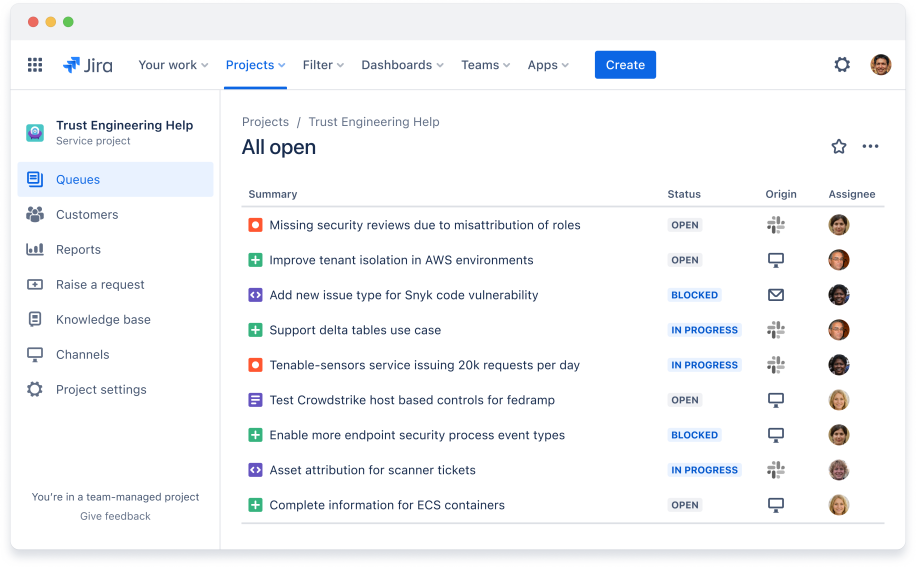
5. Connect to Jira Software: You can easily move and link issues between Jira Service Management and Jira Software as needed. All the information about an issue will automatically move with it, as will the ability to track progress and leave comments, making collaboration between teams simple and straightforward. Managers can also see how long it took to resolve an issue, no matter which platform was used or which team worked on the resolution.
6. Use report templates to monitor progress: Admins or managers can use out-of-the-box reports in Jira Service Management to keep tabs on their key success metrics, like CSAT (customer satisfaction) and SLAs (service level agreements). Because Jira Software and Jira Service Management were both built on the same Atlassian platform, it’s easy to share data and create an end-to-end view of an entire project or issue.
The IT teams are now able to get through more tickets more quickly, meaning they not only keep their backlogs clean, but provide outstanding support to Atlassian as a whole.
Learn more about Jira Software and Jira Service Management
Was this content helpful?
Connect, share, or get additional help
Atlassian Community