Configure alert creation
Outcome | Your team will understand how to integrate alert sources, scope the channels to improve the signal-to-noise ratio, and utilize various levels of policies and rules to ensure that valid alerts are created. |
|---|---|
Processes | |
Practice area(s) | Incident management |
Product(s) in scope | Jira Service Management (Premium or Enterprise), Opsgenie |
Role(s) | Technical SME, Incident Manager, Problem Manager, Change Manager, Technical Lead, and Administrator |
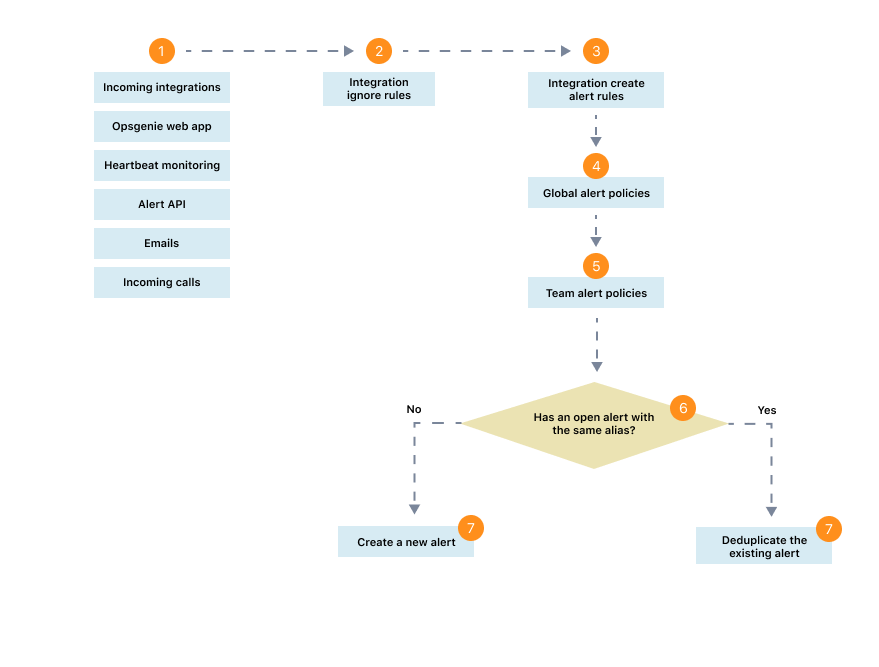
Step | Process | Notes/Resources |
|---|---|---|
1 | Create a team and add members to the team. | |
2 | Configure a source of alert (for example, email) or manually create an alert. | |
3 | Create integration rules for the Ignore feature. | |
4 | Create integration rules for the Create alert feature. | |
5 | Configure global alert policies. | |
6 | Configure team alert policies. | |
7 | Define aliases to enable deduplication. |
Previous step:
Next step:
Configure alert notificationWas this content helpful?
Connect, share, or get additional help
Atlassian Community