Manage change risk
Outcome | Your team will understand how to use the change calendar to identify potential conflicts as they identify change types and build automation to address risk. |
|---|---|
Processes | |
Practice area(s) | Change enablement |
Product(s) in scope | Jira Service Management (Premium or Enterprise) |
Role(s) | Technical SME, Incident Manager, Problem Manager, Change Manager, Technical Lead, and Administrator |
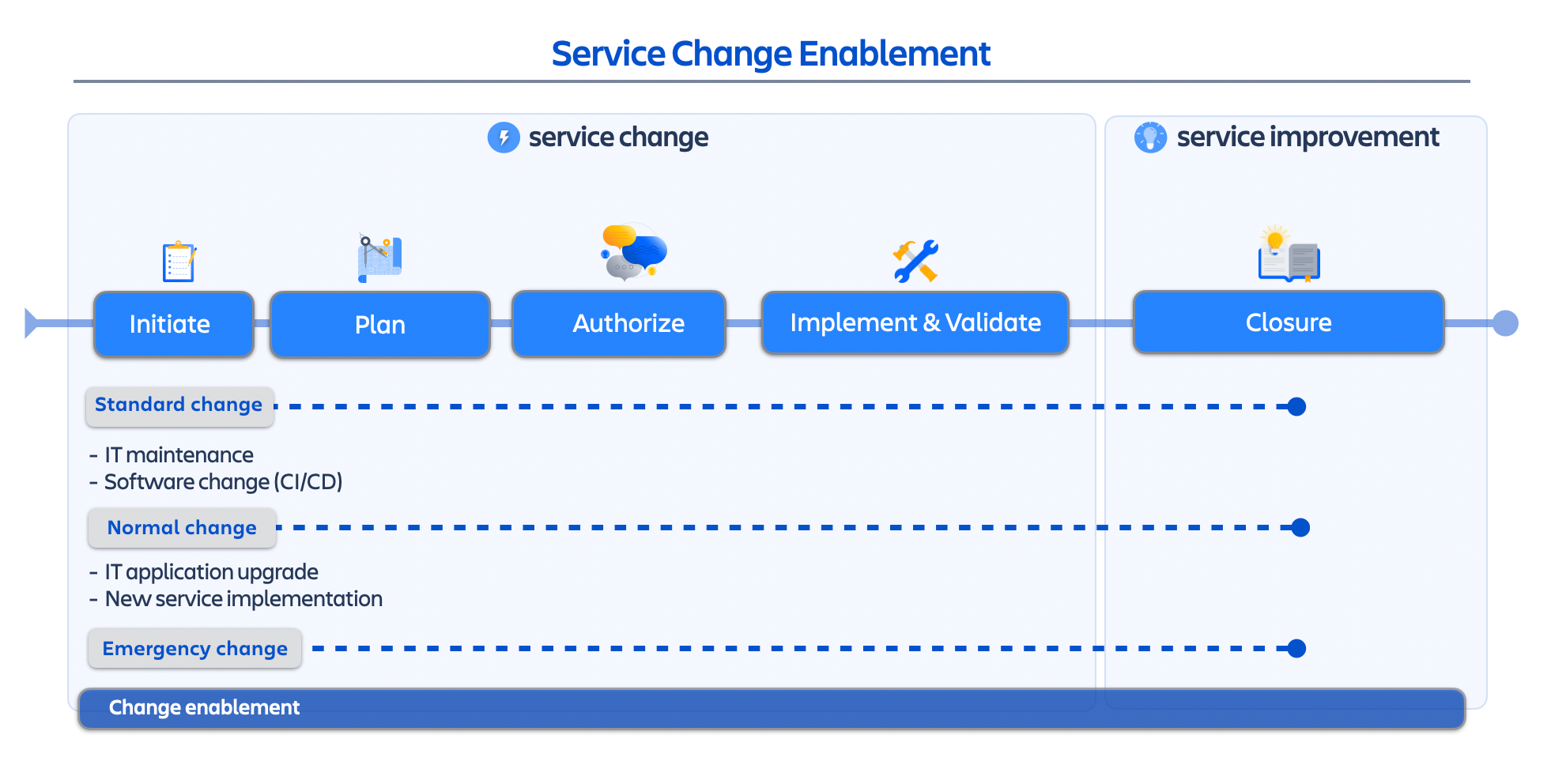
Step | Process | Notes/References |
|---|---|---|
1 | PLAN Validate the change type to understand the flow of where it will go | |
2 | PLAN Review the change calendar | |
3 | PLAN Update change details related to risk accordingly 1. The service team, or owner of the change, should ensure that relevant details on the change request are completed that help minimize the risk of the change. These fields include: 2. Utilize Insight to identify related assets to understand the scope and potential impact of the change The level of risk tolerance is going to vary greatly based on the organization and industry. Many organizations will have a balance of non-negotiable rules, like GDPR and other compliance requirements, as well as internally-set policies. This may have a significant impact on what fields are required for a change request to be processed. | |
4 | AUTHORIZE Get the right approval required The higher chance of risk and impact, generally, the more approval is needed. 1. Consider the difference between approval and awareness. Do certain stakeholders need to approve pending changes or simply be informed before they are implemented? 2. Interview organizational stakeholders and service sponsors to determine the appropriate level of approval needed for various types of changes | |
5 | CLOSURE Review change management process to find areas to reduce manual work The more that can be handled with automation in the service project, the risk of conflicts or misclassification can significantly decrease. |
Process a change record
Previous step:
Next step:
Automate the lifecycle of a requestWas this content helpful?
Connect, share, or get additional help
Atlassian Community