Collaborate with non-agents in Jira Service Management projects
Outcome | Your team will demonstrate how to work with non-agents in Jira Service Management (JSM). |
|---|---|
Processes | |
Practice area(s) | Request management, change enablement, problem management, incident management, and service configuration management |
Product(s) in scope | Jira Service Management (Premium or Enterprise) |
Role(s) | Technical SME, Incident Manager, Problem Manager, Change Manager, Technical Lead, and Team Member |
Step | Process | Notes/References |
|---|---|---|
1 | Set up the Request participants, View permission, and Comment permission options. | |
2 | As a JSM agent, share a certain request with Jira team member. | (Issue) > Share 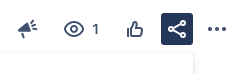 |
3 | As a Jira user, view/add a public comment, add attachments, and transition the request via a portal. | |
4 | Create a linked issue to collaborate with other Jira products. | |
5 | Notify the Jira user (collaborator/developer) with an internal comment by @mention. |
Next step:
Report on issue data over timeWas this content helpful?
Connect, share, or get additional help
Atlassian Community