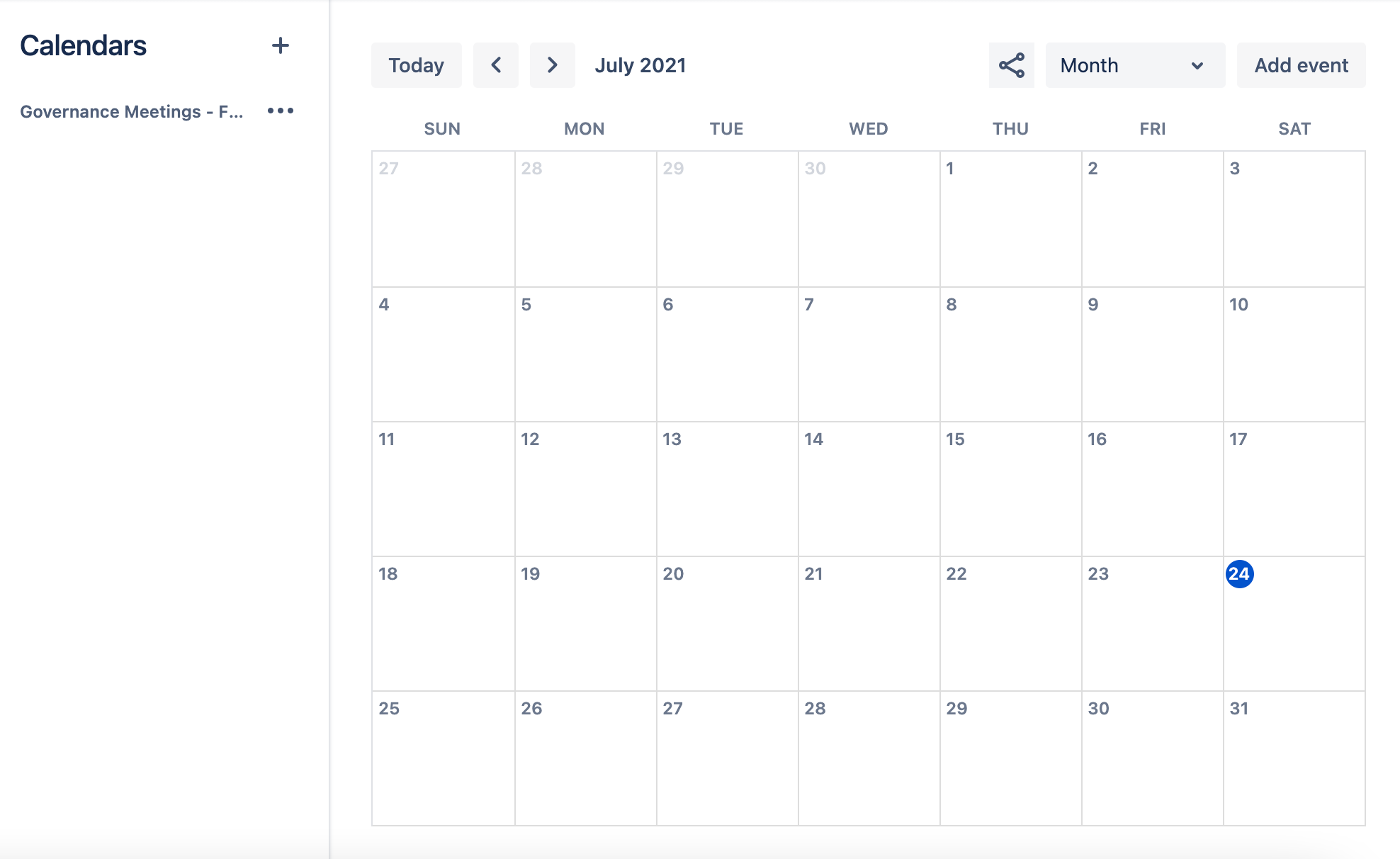Implementation
Use the following How To section to help you demonstrate the new way of working to program stakeholders.
Background
How to
This procedure will help you commit to change by documenting innovation owners and scheduling governance meetings.
Learn how to establish practice innovation owners In Confluence, access the space for the program
Click on the Create button in the top row
Replace the “Page Title” with “Practice Innovation Owners”
Create a table with 12 rows and 6 columns
Label the consecutive columns as:
“Practice Innovation Area”
“Innovation Owner”
“Debut of Change (date)”
“Job Aids Needed” (including Jira Align checklists, if desired)
“Job Aid Author”
“Job Aid Availability Date”
Put the APL practice innovation areas in the rows (from the Leadership section of the Program Blueprint)
Complete the table to establish reasonable debut dates for the “new way of working”
Click the Publish button
In the left margin, click on the Calendars menu item
Click on the Add New Calendar button
Set Calendar Name to “Governance Meetings - Future State”
Set Description to “A schedule of the governance meetings that will connect us across the enterprise.”
Set the Time Zone to the most appropriate zone for the team
Click on the Create button
For each leadership governance meeting in the Program Blueprint:
Decide if the leadership team wants to do those jobs (i.e. the governance meeting)
If yes, decide what to call the governance meeting (is it the same as an existing meeting?)
Place each instance of the governance meeting on the calendar
Schedule dry-run events of those same governance meetings one or two weeks prior, as needed
Click on the Publish button
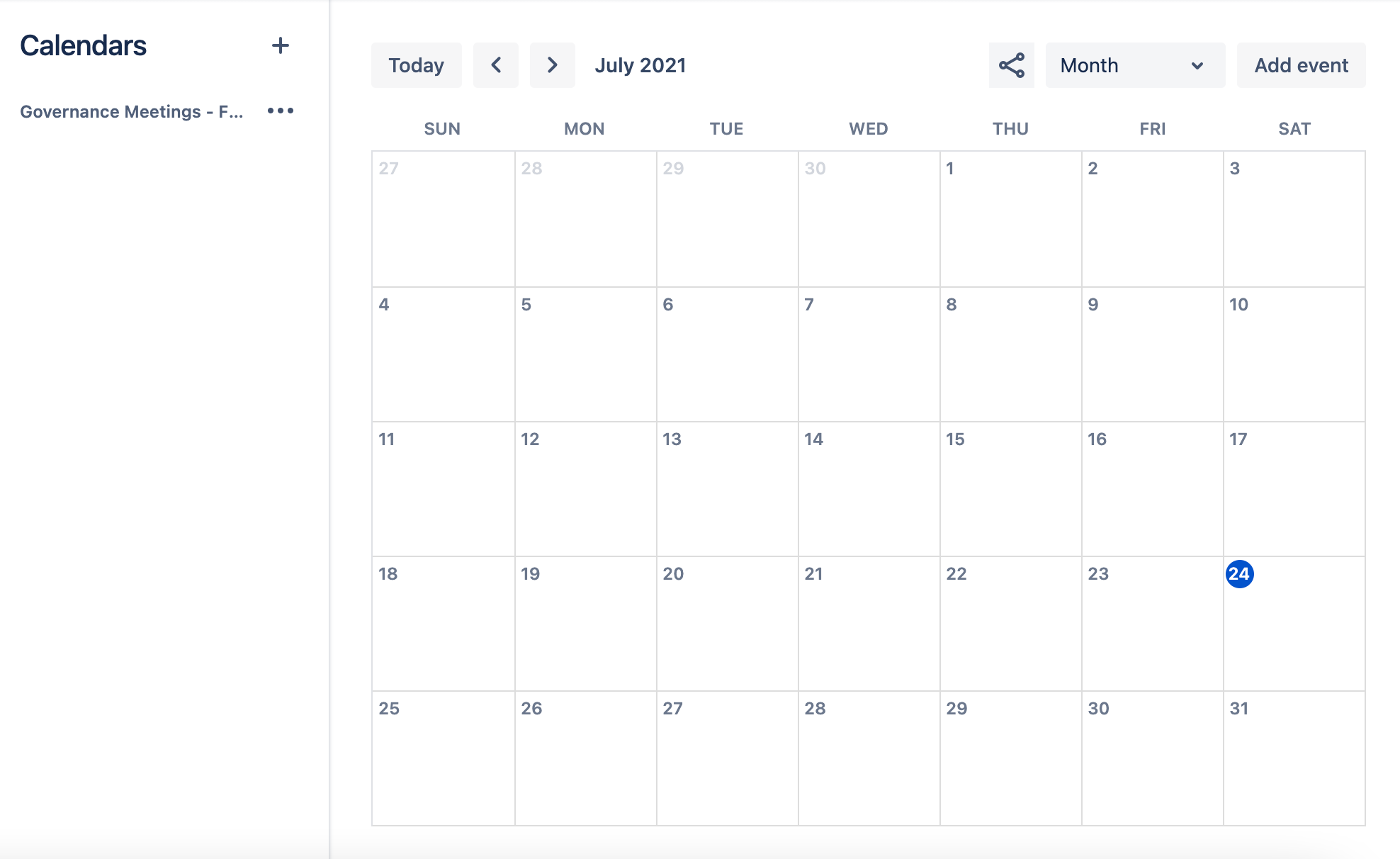
Output and next steps
References