How to create a PI sprint plan in Jira
Learn how to create a PI sprint plan in Jira.
Background
During PI planning, teams will decompose features into stories and schedule the stories into sprints to create a committed plan.
Description
- Navigate to the respective team's agile board in Jira.
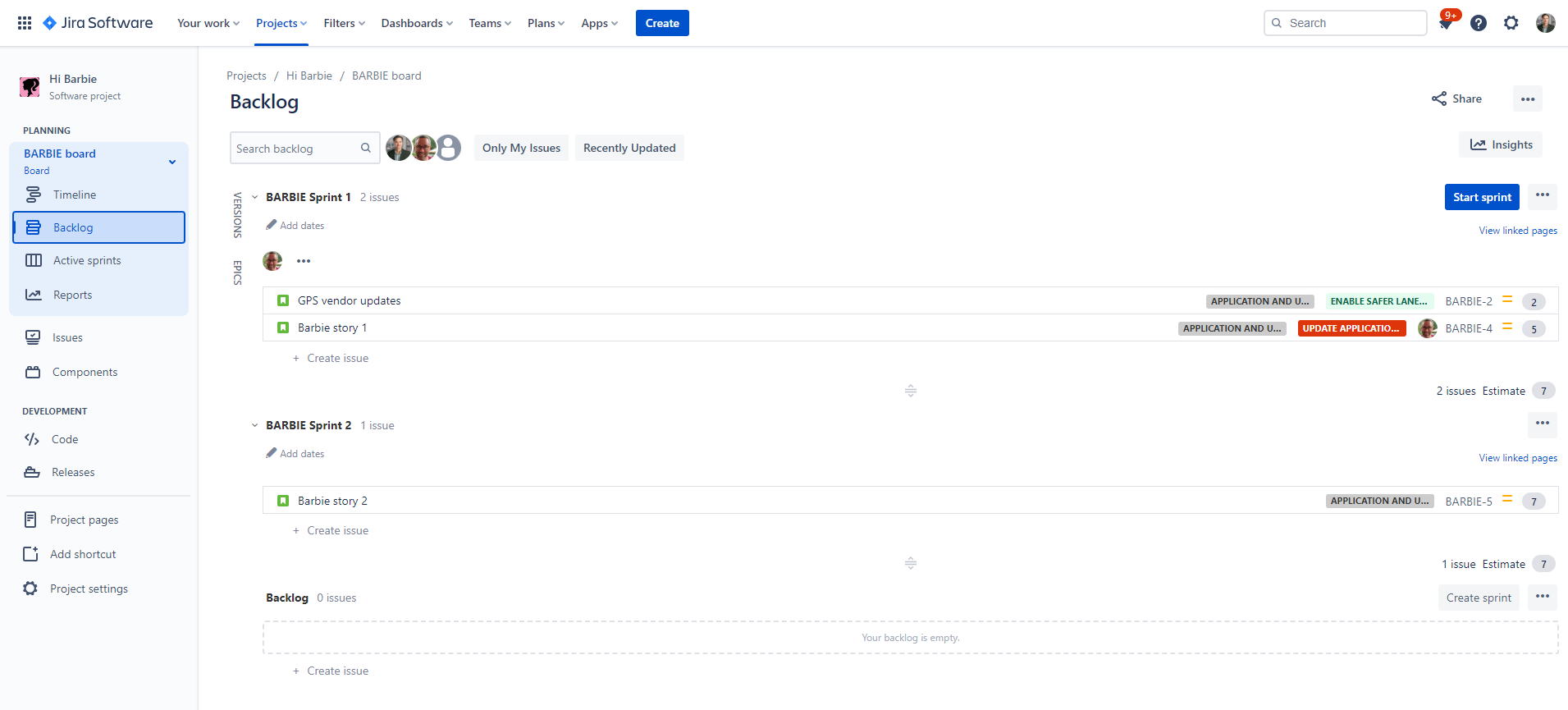
- Create sprints with the respective dates and nomenclature for all sprints of the following PI.
- Select epics on the left side of the board (aligned vertically) in the epics panel to expand.
- Identify the epics to be decomposed into stories for the following PI.
- Decompose the epics into stories.
- Estimate each story and assign them to a sprint based on epic priority.
- Review the stories and their estimates for each sprint.
- Review the sprint capacity.
- ASKHave the teams committed too much in any of the sprints planned out this PI?
- Complete the sprint plan for each team in the program.
Output
Your shared PI plan in Advanced Roadmaps will reflect your committed sprint plan data.

References
How to conduct PI Planning using Advanced Roadmaps
Previous step:
Was this content helpful?
Connect, share, or get additional help
Atlassian Community