How to prepare and conduct an Agile Release Train (ART) retrospective using Confluence
Background
If you are not familiar with the retrospective practice, please review the following links:
Description
- Prepare for ART (PI) Retrospective:
- Create a Confluence page in your PI planning space.
- In Confluence, use the meeting notes template to create a page for the meeting.
- Title the page: “Inspect & Adapt: <PI Number>”
- Set date to the scheduled meeting date.
- Remove the participants' sections.
- Set goals and agenda items such as:
- Close out the quarter
- Hold retrospective
- Publish outcomes, action items, and next steps:
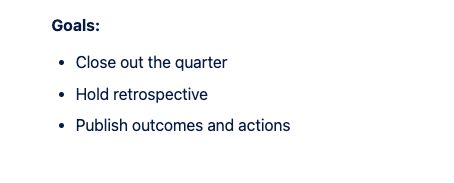
- In your Advanced Roadmap Plan:
- Select the share button
- Select Confluence to generate a link
- Add the link to your Confluence page:
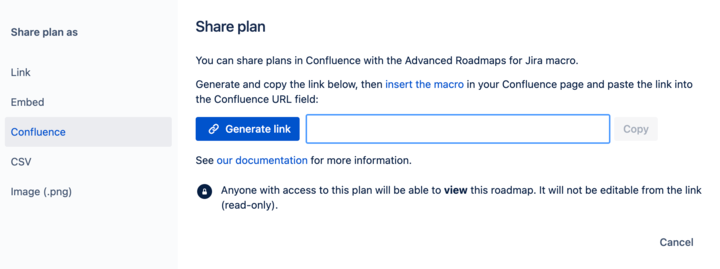
- In Confluence: update the page for the Inspect & Adapt meeting.
- Add a graph to capture discussion topics that are important to your organization:

- In Confluence: review your embedded Advanced Roadmap Plan for scope changes using start and end dates.
- Select the publish button to add the page to the program leadership team’s space.
- In Confluence: select create whiteboard:

- Use the simple retrospective template:
 Facilitate a quick session with your team to reflect on the PI and lessons learned. Use the whiteboard to get to the important details quickly, create a safe space for feedback, celebrate wins, and identify ways in which everyone can work better together next time by voting on the most impactful items.
Facilitate a quick session with your team to reflect on the PI and lessons learned. Use the whiteboard to get to the important details quickly, create a safe space for feedback, celebrate wins, and identify ways in which everyone can work better together next time by voting on the most impactful items. - Document the action items and steps you want to add to your next PI.
Examples of PI restospective discussion points
Hold system demo
ASK Have we completed what we expected to at this point?
ASK Have we satisfied the intent of the feature?
ASK What impact has the feature work had on the overall objective?
Close out the quarter
ASK Are there any items that need to carry over into the next PI? If so, have we split those work items?
ASK Have we assessed delivered value against all of our objectives before closing them out?
ASK Are there any risks that should carry over into the new PI?
Hold retrospective
ASK Is the scope change during the current PI expected? Was there anything unexpected in the report?
ASK What can we do differently to improve how we work together?
ASK How are we progressing against our vision?
In Confluence, open the page for the meeting.
Set action items to any actions needed based on retrospective feedback.
Modify decisions to capture the decisions made during the meeting.
Meeting follow-up
Confirm that decisions are communicated across the program.
Share key findings with stakeholders.
Output
- Completed Agile Release Train retrospective in Confluence.
- Action items for next PI to improve PI execution.
References
Next step:
Outputs and next stepsWas this content helpful?
Connect, share, or get additional help
Atlassian Community