ITSM transformation and modernization
About this guide
For this guide to be effective, we recommend reading the ITSM Solution Delivery Guide and Overview of ITSM use cases and reference architecture.
This guide provides a comprehensive overview of how to deliver and implement Atlassian tools and IT Service Management (ITSM) practices for those about to set up a Jira Service Management (JSM) implementation. We will recommend a standardized delivery process including our opinionated views and best practices.
The goal of this guide is to increase customer satisfaction by making ITSM implementations easier. We'll regularly update it with new information and feedback to ensure that it stays current and effective.
Use case: Enterprise IT Operations Management
Our focus will be how to move to Jira Service Management while co-existing with other ITSM tools.
Introduction
ITSM transformation is critical in today’s rapidly evolving digital landscape, where businesses rely on technology to support their operations and provide a seamless customer experience. ITSM transformation refers to the process of rethinking and improving how IT services are managed and delivered to meet business objectives.
What makes ITSM transformation essential?
It enhances agility and flexibility: An ITSM transformation enables an organization to be more agile and flexible, so it can adapt quickly to changing business needs and market demands. By aligning IT services with business goals, an organization can reduce their time to market and attain a competitive advantage.
It improves service quality: ITSM transformation results in a systematic approach to managing IT services, ensuring that they are delivered with quality and consistency. A well-implemented ITSM strategy helps organizations identify and prioritize customer needs, measure service performance, and continuously improve service delivery.
It reduces costs: By adopting ITSM best practices, organizations can reduce the cost of IT services by optimizing processes, reducing waste, and improving resource utilization. ITSM transformation enables organizations to better manage their IT assets, reducing hardware and software expenditures and improving the ROI for IT projects.
It enhances customer satisfaction: ITSM transformation is critical to ensuring that IT services meet customer expectations. By providing reliable and responsive IT services, organizations can improve customer satisfaction, loyalty, and retention.
In conclusion: ITSM transformation is essential for organizations that want to remain competitive in today’s digital landscape. By improving agility, service quality, reducing costs, and enhancing customer satisfaction, ITSM transformation can help organizations achieve their business objectives and stay competitive.
Problem definition
Many organizations are looking to modernize their ITSM practices. However, their environment consists of many other applications and tools, some of which have overlapping functionality. Another problem is that many tools only work within their own domains and silos, preventing information from being accessible by other tools. All of this will in turn result in additional problems:
Routing and dispatching of issues is difficult to handle in an efficient way when support teams are working in different tool sets.
End users may not know where to turn to get assistance with their products and services, resulting in a bad user experience and loss in productivity.
Support teams may lack the means to improve their own processes, due to complicated tool sets with unclear dependencies to other tools. To make their processes easier, they might look for ways to service their users that do not have organizational support.
Legacy vs. High Velocity ITSM
Traditional ITSM was designed to provide a stable and reliable IT infrastructure, which is achieved through strict processes and controls. High Velocity ITSM, on the other hand, prioritizes speed and agility, with a focus on delivering new services and features quickly to meet changing customer demands.
Another key difference between old ITSM methodologies and High Velocity ITSM is the level of automation involved. Traditional ITSM relies heavily on manual processes, which can be time-consuming and error-prone. In contrast, High Velocity ITSM emphasizes automation and self-service, which reduces the need for human intervention and speeds up service delivery.
Here’s an example of what a legacy ITSM model might look like:
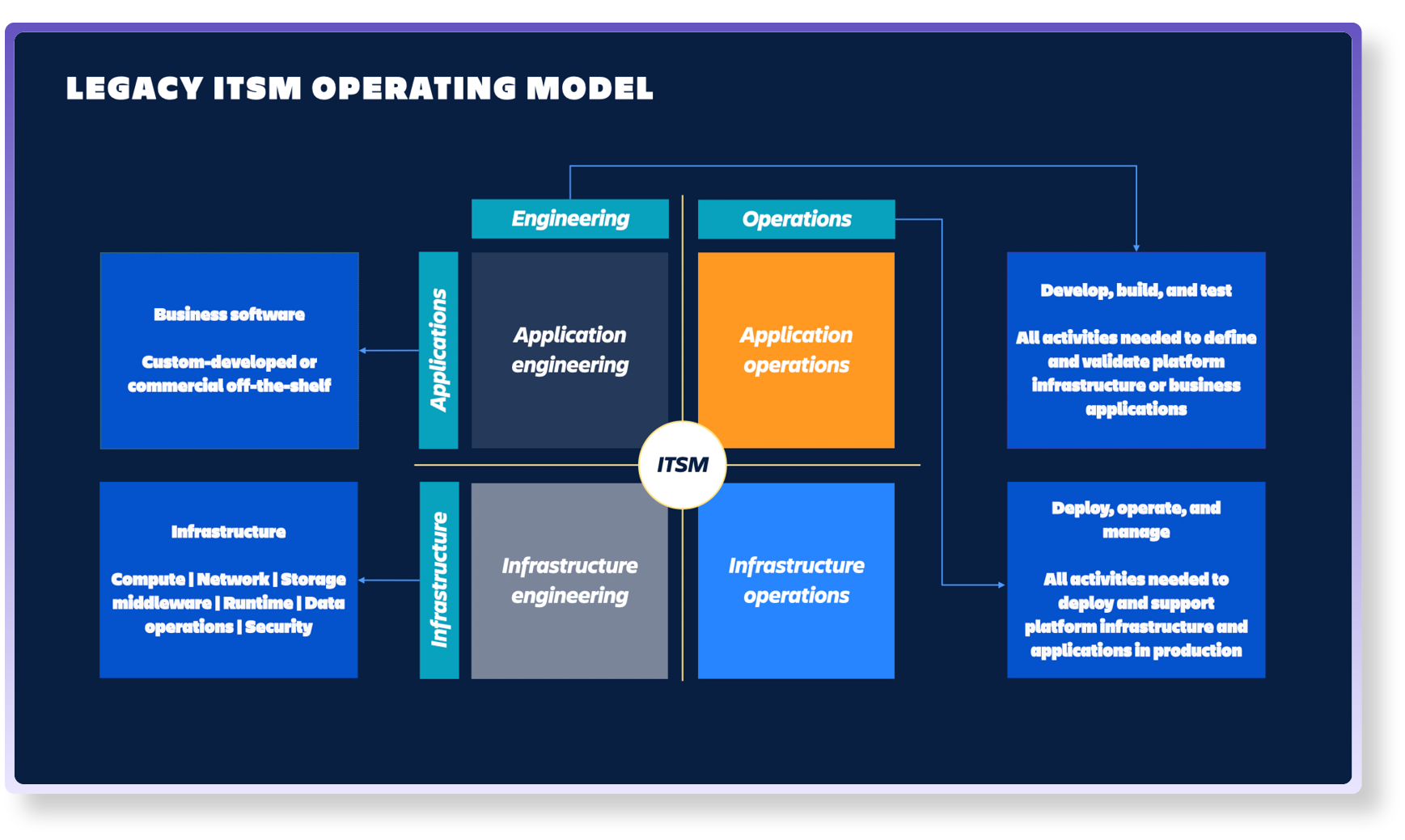
Trying to apply old ITSM methodology to High Velocity ITSM is not going to be successful. High Velocity ITSM requires a different approach to service management, with a focus on speed, automation, and experimentation. Organizations that are serious about adopting High Velocity ITSM need to be prepared to invest in new processes and culture change in order to succeed.
ITSM transformation and modernization
Here are our recommendations when migrating from a legacy ITSM system to a modern ITSM platform:
- Define your goals: Before you begin your transformation, define what you hope to achieve with your new ITSM platform. Are you looking to improve service delivery, increase efficiency, reduce costs, or all of the above? Make sure that everyone involved in the migration understands the goals and is working towards them.
- Assess current ITSM practices: Conduct a thorough assessment of the current ITSM practices, including the processes, tools, and technologies in use. This will help you highlight your objectives and identify the areas that require improvement. Make sure to identify the strengths and weaknesses of your existing ITSM tools.
- Define metrics and KPIs: Define the metrics and key performance indicators (KPIs) that will be used to measure the success of the ITSM transformation. For example, you may track the number of incidents resolved, your change success rate, problem resolution rate, or service request fulfillment time.
- Plan your transformation: Developing a transformation plan is crucial to ensure a smooth transition. Determine what data you need to move and when. Establish a testing and validation process to verify that the new system is working correctly before going live.
- Train the IT staff: Train IT staff on the new ITSM processes and how to use the tools effectively. This ensures that the IT staff understands the new processes and is equipped to manage the IT services effectively.
- Communicate with stakeholders: Keep everyone involved in the migration informed of progress and changes. Engage with your stakeholders and end users to ensure that their needs are being met. This will help to build trust and support for the new system.
- Continuously monitor and improve: Continuously monitor the ITSM transformation to identify areas that require improvement. Review the metrics and KPIs regularly and use the data to drive improvements in the ITSM processes.
Solution overview
Coexisting with different ITSM tools in an enterprise can be challenging, but it's necessary to ensure that all teams and departments can work together seamlessly. So, before diving into Jira Service Management, get a good understanding of how the teams that build and support your products and services are working today.
Make sure to set aside time to really dig into these questions. Without a clear understanding of the teams, the stakeholders, and the needs of your various users, you will not be able to set up a solution that will be beneficial to the organization as a whole.
Map your ITSM environment
Investigate the different apps and tools that are used in the organization to support ITSM. Typically, an organization will use different kinds of tools in addition to Jira Service Management (JSM). Salesforce, for instance, is often used to handle customer relationship management (CRM). Zendesk can be used as a single point of contact for external customers.
Understanding the structure of tools will help to identify what products and services are supported by who and where to escalate if needed. Create a map with different systems and the ITSM-relevant information contained in them.
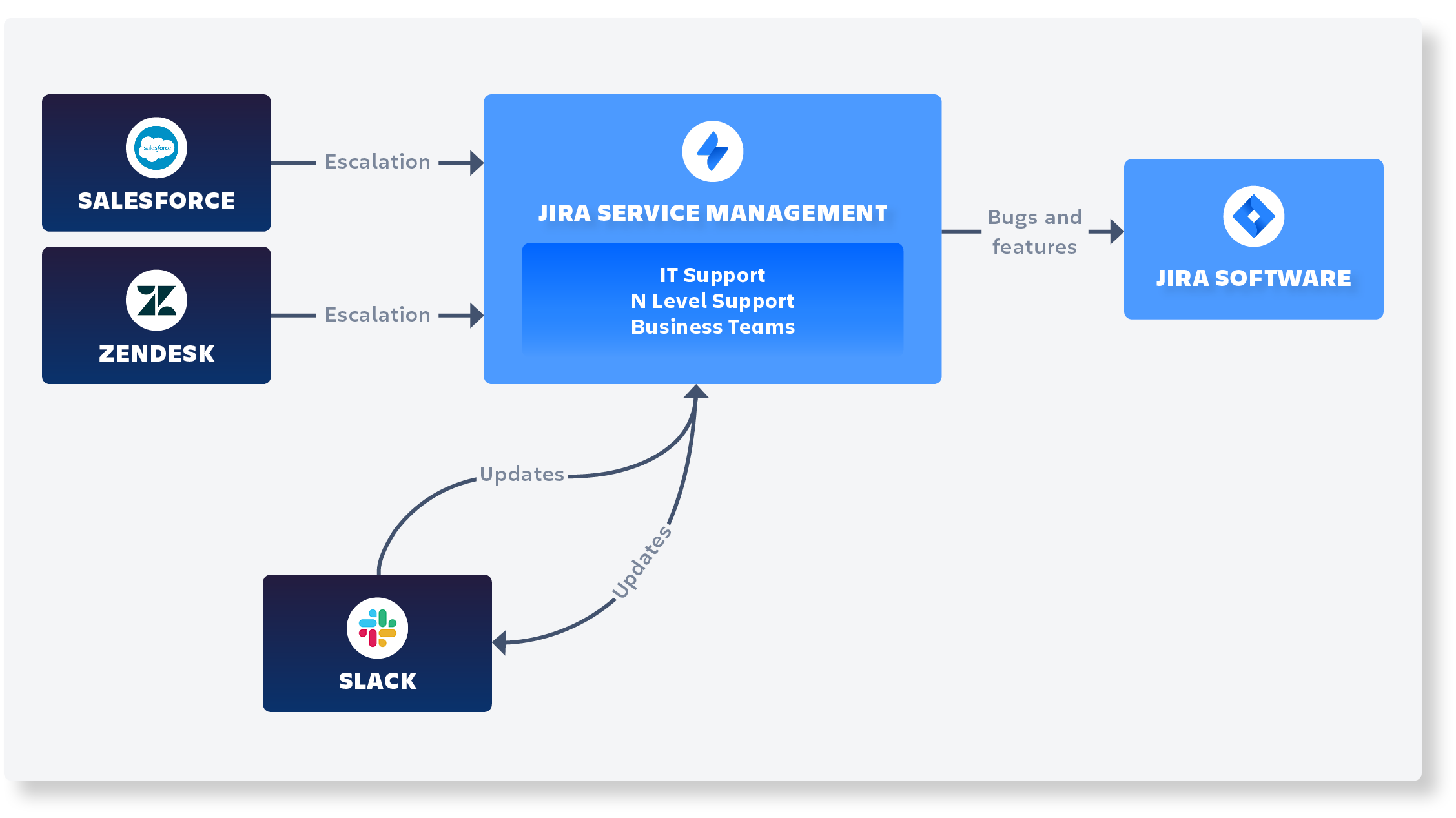

Identify product and service owners
Owners and maintainers of the products and services that your organization offers need to be identified, both internally and externally. A clear understanding of what products and services are supported in what tools is also required.

Decide on a single source of truth
For each piece of information that should be used in multiple products and services, decide where the master information should reside (and also how it should be updated and synced between products and services).
Tool integrations
Consider how to integrate different tools to create a unified platform. This will enable teams to collaborate more efficiently and reduce the need for manual data transfer between different tools.
Standardize processes
Establishing standard processes for ITSM can help ensure consistency and reduce confusion. Create a standard set of procedures and workflows that can be applied across all ITSM tools in the organization.
Training and support
Make sure to provide training and support to all teams and users on the different ITSM tools being used. This will ensure that everyone is familiar with the tools and processes, thereby reducing errors and improving efficiency.
Communication channels
Communication is key. Create communication channels where teams can share information and updates about service management processes. This can help to avoid duplication of effort and ensure that everyone is working towards the same goals.
Monitor, evaluate, and improve
Set up monitoring of the various ITSM tools and processes to identify improvement areas and enable teams to optimize their workflows for maximum efficiency. Continuously evaluate the effectiveness of the ITSM tools and processes in use.
This will help you identify areas where changes or improvements are needed, and ensure that the organization is always operating at its best. Based on your monitoring and evaluation, make sure to implement continuous improvements to your ITSM solution so that it remains fit for purpose.
Solution description
Jira Service Management (JSM) comes with many features and functions that allow your teams to improve their ITSM practices. JSM has open APIs that allow you to connect to other systems. This will add transparency to everyone working with ITSM. In addition, 2nd and 3rd level (N-level) support can be included in your ticket escalation process.
Advantages of a well thought-out ITSM solution
- Improve the quality of products and services by tracking the whole lifecycle of your products, from new features or changes to incidents and bugs.
- Improve your customer or employee experience by ensuring that they know where to get help and by keeping them informed of new information and the status of their requests.
- JSM comes with flexible no-code/low code functionality that empowers your teams to improve their processes by automating redundant tasks, improving workflows, and staying on top of internal or external SLAs.
- JSM also comes with pre-built integrations to chat tools like Slack or Teams, which allows your teams to communicate in their preferred channel.
Here’s an example of what a modern ITSM operating model could look like:
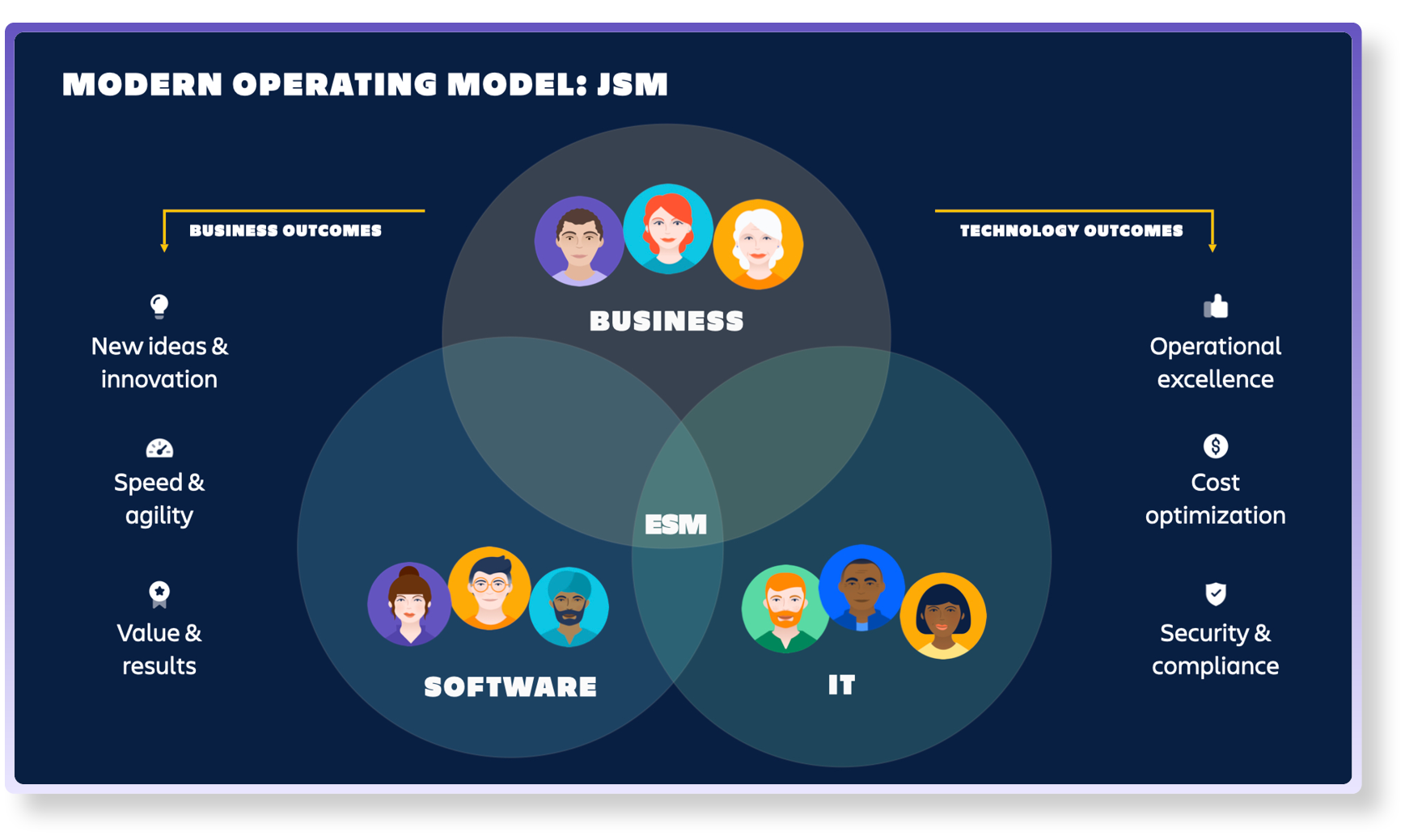
And here's a diagram showcasing the power of the Atlassian platform:
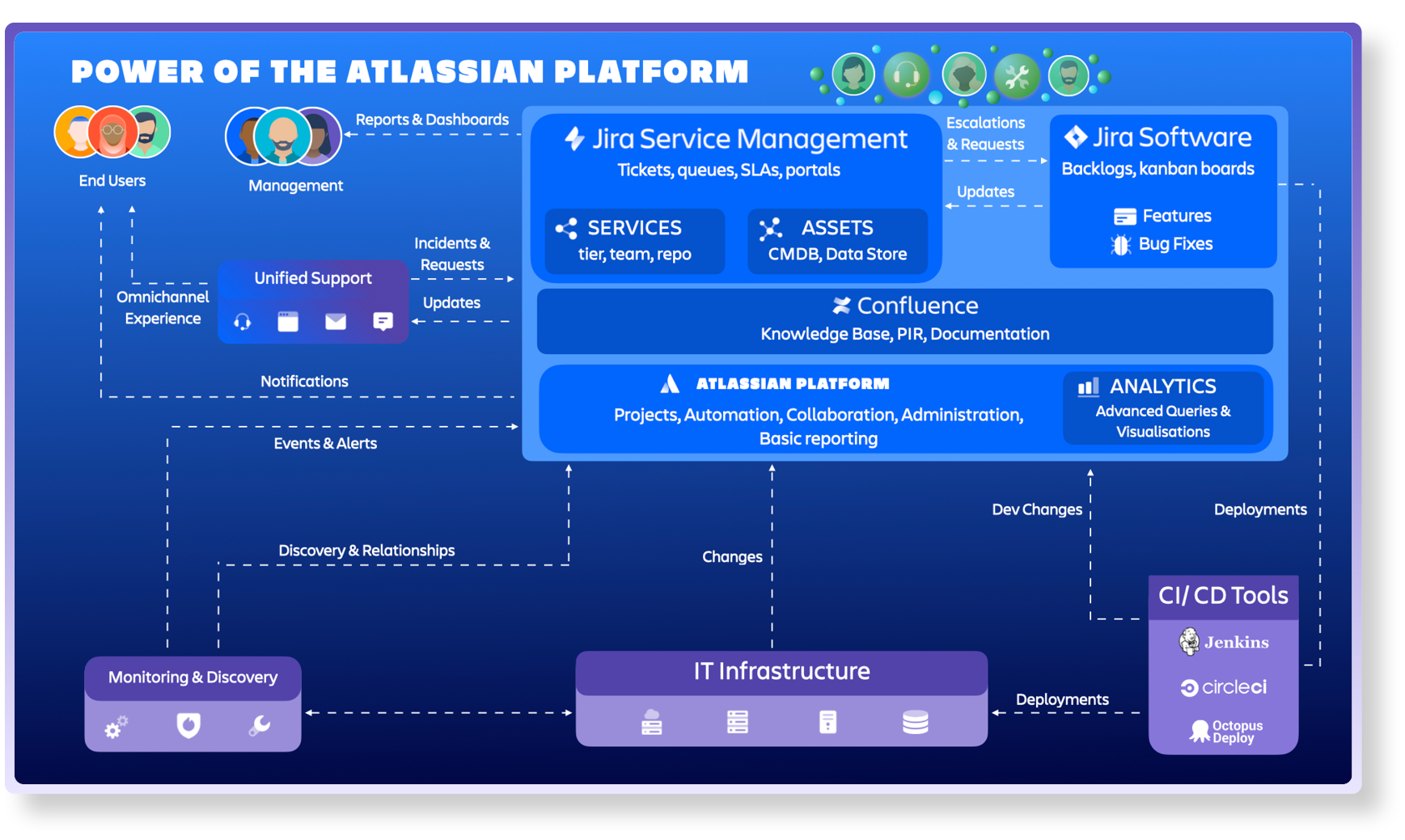
ITSM practices transformation
Once you have identified what tools to use for what products and services, it’s time to remove the silos and transform your ITSM practices to be transparent and collaborative.
ITSM tools example
Below is an example of how customers might be using their ITSM tools:
- Salesforce for sales and CRM
- Zendesk or ServiceNow as a single point of contact for customers
- Teamtailor for recruitments
- Escalation or tickets created from these various tools handled in JSM
- Bugs and features handled in JSW
- Synchronization between several ITSM tools
- JSM for internal IT and business teams
- Additional integrations from JSM to other tools, for example, to import logged time to a time reporting tool inside of SAP
- Asset integration to several data sources, for example, synchronizing accounts and customers from Salesforce
Other examples of tools that may be relevant to sync with JSM can include Monday and Azure DevOps (just to name a few).
Integration examples
When integrating with other systems, consider what data to synchronize. This includes decisions on whether to include specific field data or statuses. Should the sync be bi-directional? What about attachments and comments (internal and/or external comments)?
Also consider what assets and asset attributes to synchronize. The following is a diagram of what an integration might look like:
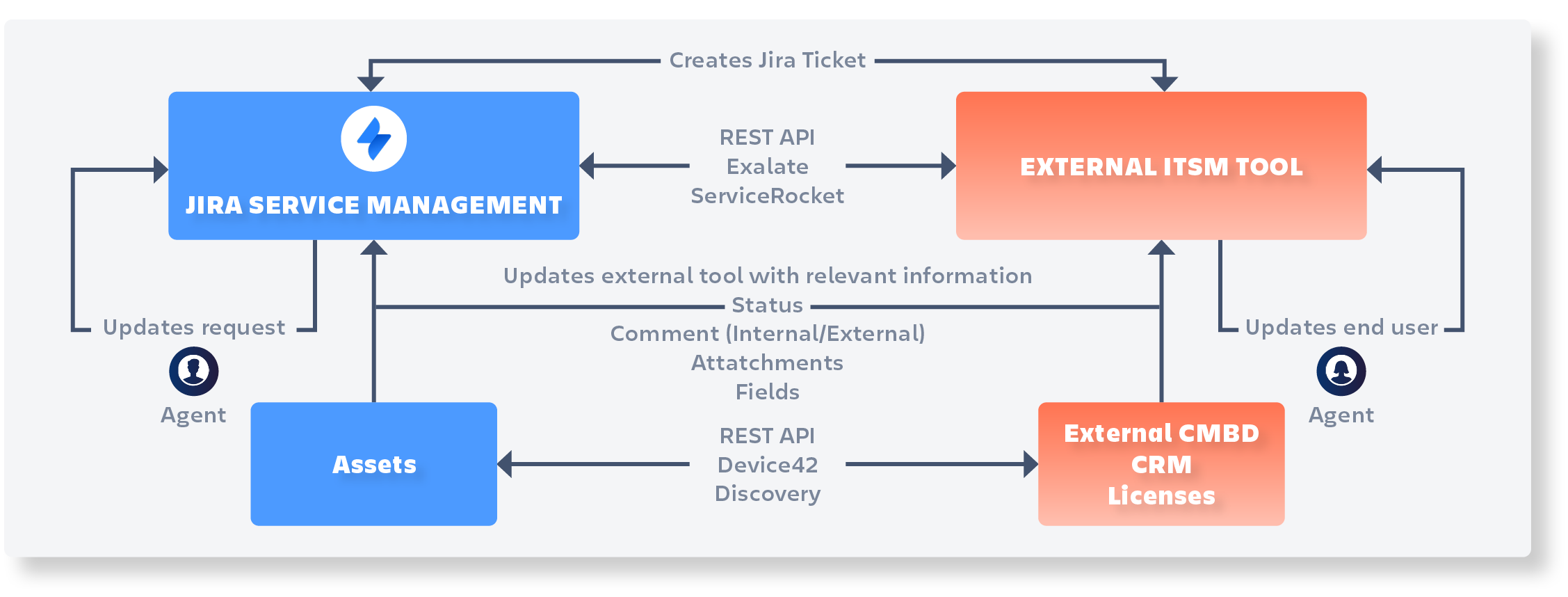
You also need to determine how to integrate with other tools. There are usually two ways of doing this.
Use the REST APIs for custom and flexible integrations.
- Note that you will need to maintain the integration over time. Any changes will need thorough testing, so we recommend looking at the various marketplace applications first.
Use one of the many marketplace applications.
- Here are some examples:
Integration example 1
Below is an example of how it might look when integrating multiple tools into a single workflow. The tools used in the example below are Jira Service Management (JSM), Jira Software (JSW), Jira Work Management (JWM), Salesforce, and SAP.
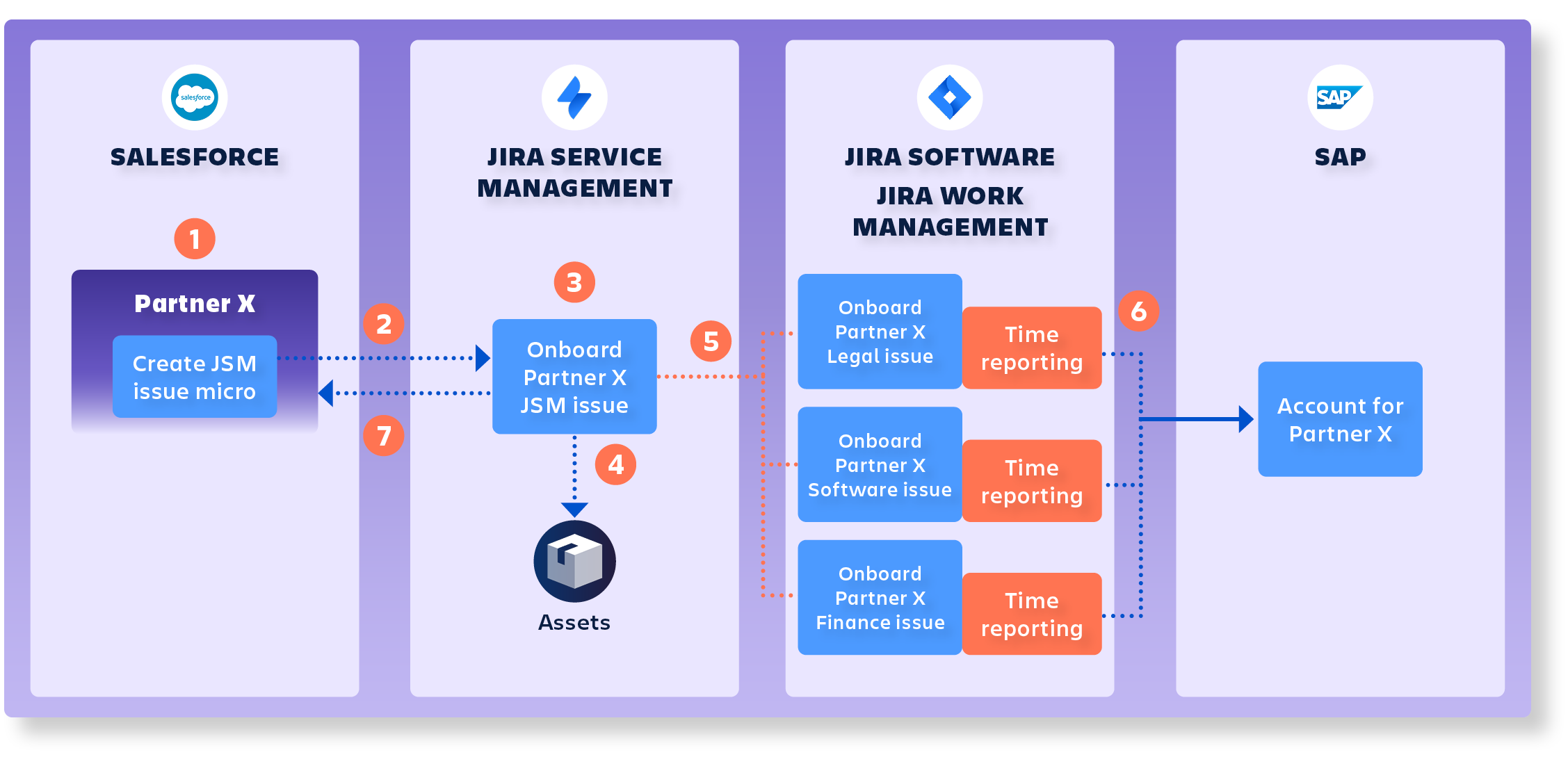
In this example, let’s assume that we're a company in the financial services industry that wants to expand to different markets. Establishing a presence in the heavily regulated financial sector will often require a local partner. So we want to set up a working relationship with a foreign partner. The workflow might look something like this:
- The sales department will register information about the presumptive partner in Salesforce.
- With an existing integration between Salesforce and Jira, either using APIs or a marketplace app like Connector for Salesforce & Jira, the actual onboarding of the partner will be handled in JSM. The creation of the partner onboarding issue is initiated with a Jira macro directly in Salesforce.
- A ticket is automatically created in a service management project in JSM. In addition to summary and description information, the JSM issue also includes information from the initiating object in Salesforce, such as field and status data.
- Additional tickets are created for other teams in JSW or JWM and linked back to the original ticket in JSM. These tickets are directed to the legal/compliance team, the software team, and the finance team.
- The various teams will do their time reporting in their tickets, which is then synced to SAP.
- Once all of the linked issues are resolved, an automation will resolve the JSM ticket, which in turn triggers a REST API call back to Salesforce to indicate that the onboarding of the partner is done. This will advance the status of the corresponding object in Salesforce and complete the onboarding process of the new partner.
Here’s an example of a Jira automation that could be used:
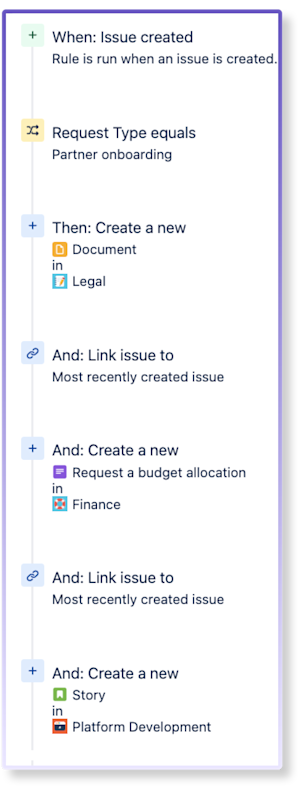
Integration example 2
Let’s assume that the partner from the previous example has been successfully onboarded and Salesforce has updated the account and contact objects for the new partner.
You will now enter a service relationship with your partner where they can get assistance with, for example:
Sales and marketing
Training and certifications around your products or services
Technical support
Financial incentives
Partner community
To facilitate the support, it can be highly beneficial to get the partner accounts and contacts available in Salesforce synchronized to JSM.
Before you create a custom integration, we recommended that you assess the use cases you want to address and start small rather than importing everything at once. For this example, we recommend a unidirectional synchronization with a daily import frequency.
- Set up the integration between Assets and Salesforce using the Import API. Here’s an example of objects that might be needed:
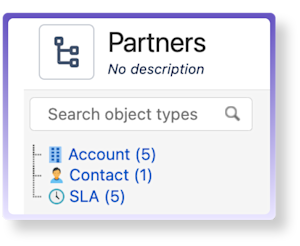
3. Only import the necessary objects and attributes. For example, a partner account might need the following attributes:
- Account ownership (Contact)
- Support SLA (Bronze, Silver, Gold, Platinum)
4. Also import the contacts connected to the partner account and connect them to JSM customer users in the import mapping.
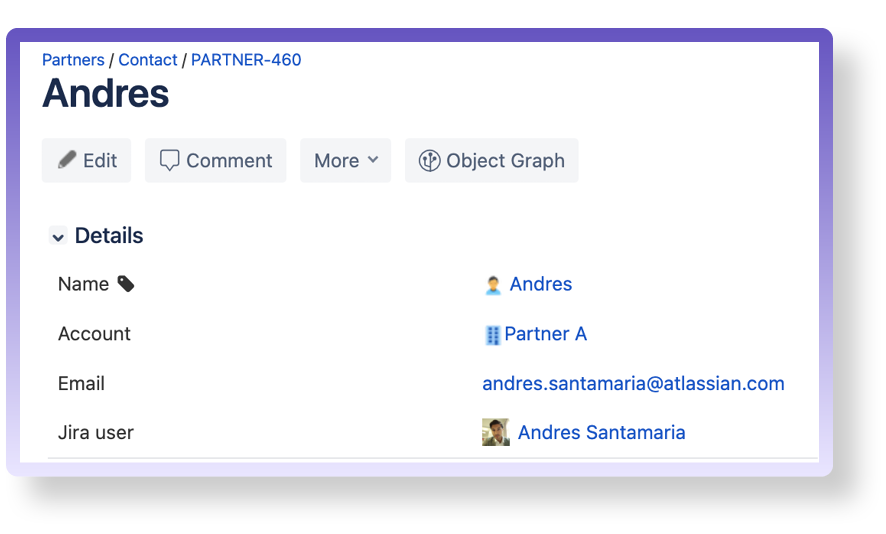
You can now use this information in your service relationship with your partners by adding additional context to your requests.
Integration example 3
Many companies are now prioritizing their core business functions, rather than attempting to handle all aspects of their operations in-house. As a result, they often enter into service-oriented relationships with suppliers and partners, who may provide a range of goods and services, including infrastructure, devices, products, and more.
This means that the organizations will need to interact with different suppliers and have access to the suppliers' preferred ITSM tools to get assistance with the services they provide. However, this communication can be manual and time-consuming, leading to delays and complications.
In this example, we will look at a service relationship between a supplier and its customers. Let’s assume that a company works within the healthcare industry and provides a journal service for their hospitals around the country. Each hospital is autonomous and has their own preferred ITSM tools to assist their employees.
A solution for this might look something like the following:
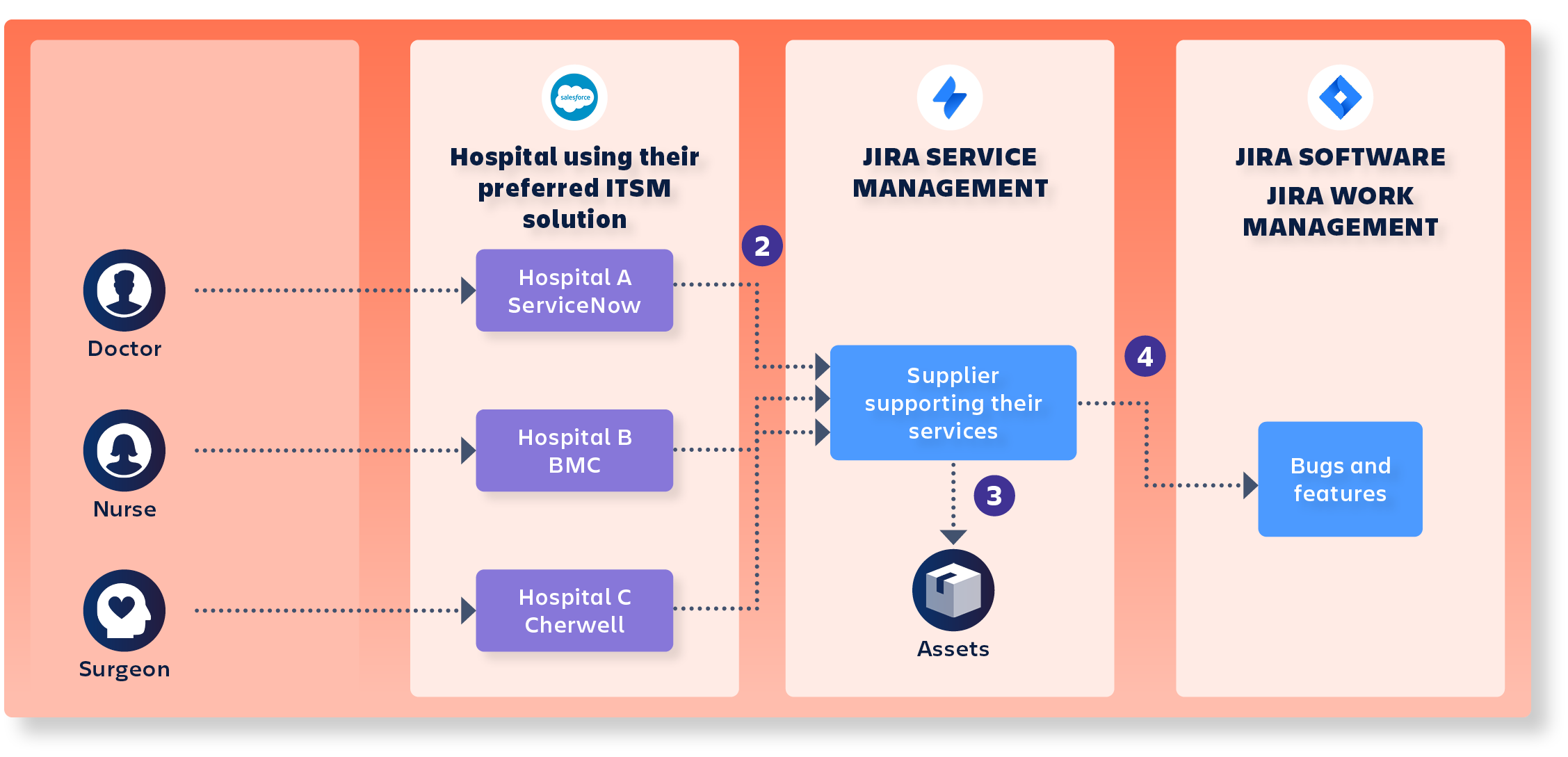
- Employees access the support portal that each hospital offers for various services.
- If an incident or request is raised for the journal service, the ticket is escalated to the supplier.
- The supplier has a record of the different hospitals in Assets as well as the services they use, giving additional context to the escalated ticket.
- Bugs and feature requests are handled by the software teams in Jira Software.
- A hospital may also use an integration hub rather than integrating directly with the ITSM tool.
This solution would make the support for each hospital a lot smoother and would lower the resolution time, however there are some things to consider.
We recommend using a flexible integration that can be scaled up easily and that integrates with various technologies such as REST or SOAP.
We also want to lower the complexity to be able to maintain the integrations, so working with the built-in REST API would not be recommended.
Considering the conditions above, we recommend using an app like iHub to easily maintain the integration points.
Decide who should be responsible if one of the ITSM systems goes down. We recommend that each system that integrates with Jira Service Management keeps track of their own API calls and re-syncs it from the queue when needed.
This setup is commonly seen within the public sector or for partners and suppliers that are working closely. For the public sector, it’s common to have autonomous municipalities, regions, or states (depending on how the country is structured) that have their own preferred ITSM solutions for their employees, but that need to be integrated with a central supplier and co-exist indefinitely.
Integration example 4
Suppose that your organization has acquired a new company and their product.
Due to legal/license requirements, the new product will continue to be supported by the new company, using ServiceNow, for another 10 months. Your organization, however, is using Jira Service Management as the preferred ITSM solution. The new company is also using Jira Software to track their development progress and so are you!
Merging the two companies has many implications, but merging the software teams will be a walk in the park. Decide if you want to consolidate the two instances or link them together with application links. You may also want to move the sites under the same Atlassian Organization.
If your organization is doing really well and has acquired many new companies, we recommend looking at the Enterprise subscription plan, as your users will be able to access all sites and are only billed once per user, rather than once per user and per site.
A temporary integration between Jira Software and ServiceNow may still be needed. For this use case where the ITSM tools are known, we recommend using a no-code app like Exalate that allows you to easily connect the two systems.
Once the 10 months have passed, you may want to migrate the support team to your existing Jira Service Management setup. We recommend following the steps in the ITSM transformation and modernization section at the beginning of this guide.
Additional tips and tricks
Atlassian Analytics and Data Lake (Enterprise subscription only)
Atlassian Analytics is designed to help businesses gather insights from their data and make informed decisions based on the data collected. It provides a range of analytics tools, including dashboards, reports, and custom metrics. It also integrates with external data sources.
We recommend using Atlassian Analytics for the following use cases:
Get a holistic view of your teams and their productivity
Identify areas of improvement
Here are some areas in which Atlassian Analytics might be useful:
Project management | Track project progress and identify bottlenecks in the development process. This will help teams optimize their workflows and improve their efficiency. |
Collaboration | Track team collaboration and identify areas where communication can be improved. This will allow teams to work more effectively together and achieve their goals more quickly. |
Service management | Track service performance and identify areas where service levels can be improved. This will assist businesses in providing better customer service and improve customer satisfaction. |
Software development | Track software development metrics, such as code quality, testing coverage, and deployment frequency. This can improve the quality of code and enable faster software delivery. |
Atlassian Data Lake can be used to get a comprehensive and holistic view across your toolchain with easy access to data across your Atlassian products and instances. This is especially useful if you have several sites or external tools and you need to consolidate the data in one place. Choose what data to include and remove unnecessary user-generated content so you can focus on the analysis of the data instead.
Other use cases
Was this content helpful?
Connect, share, or get additional help
Atlassian Community